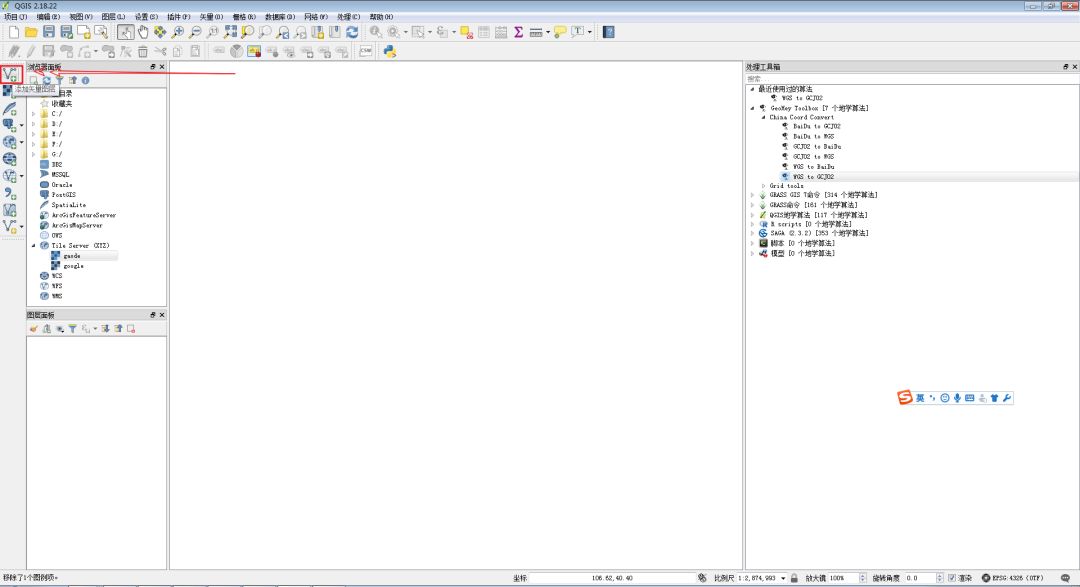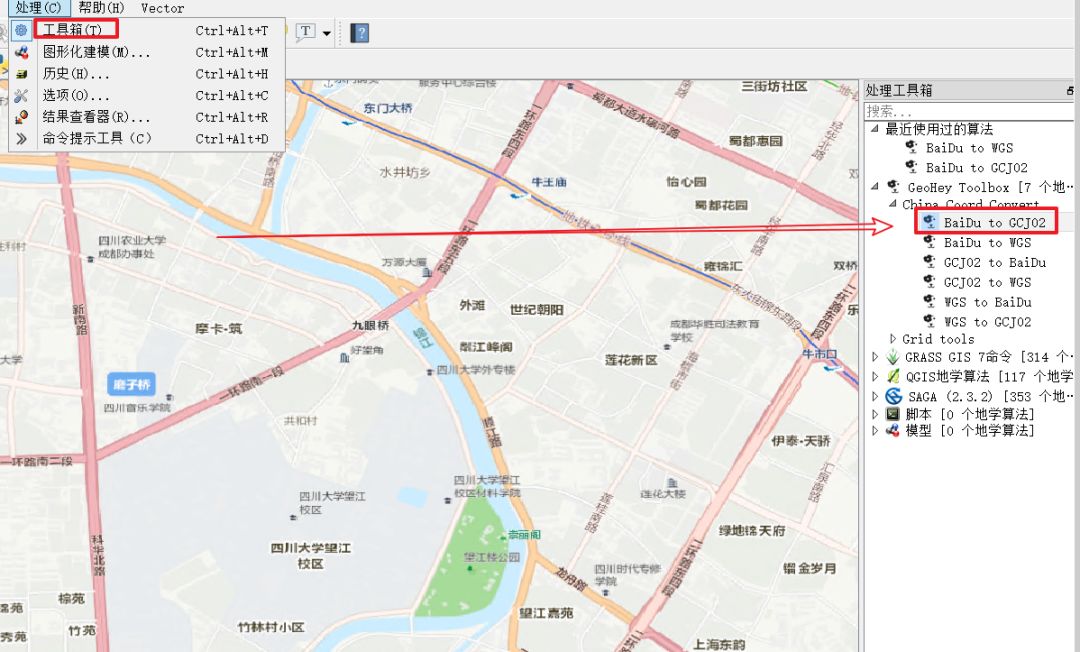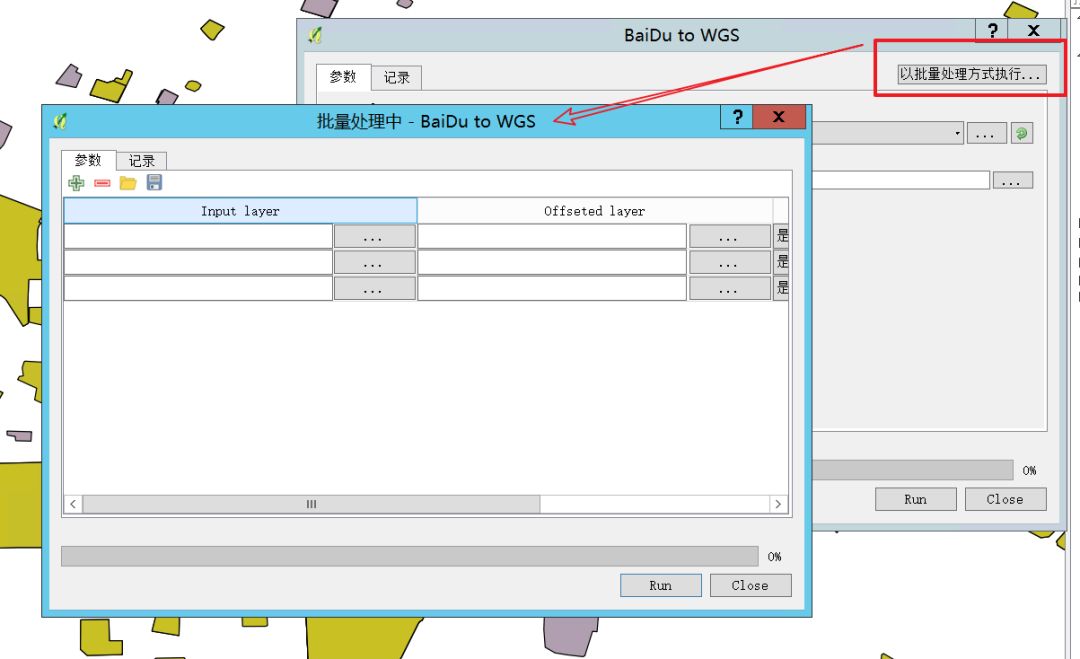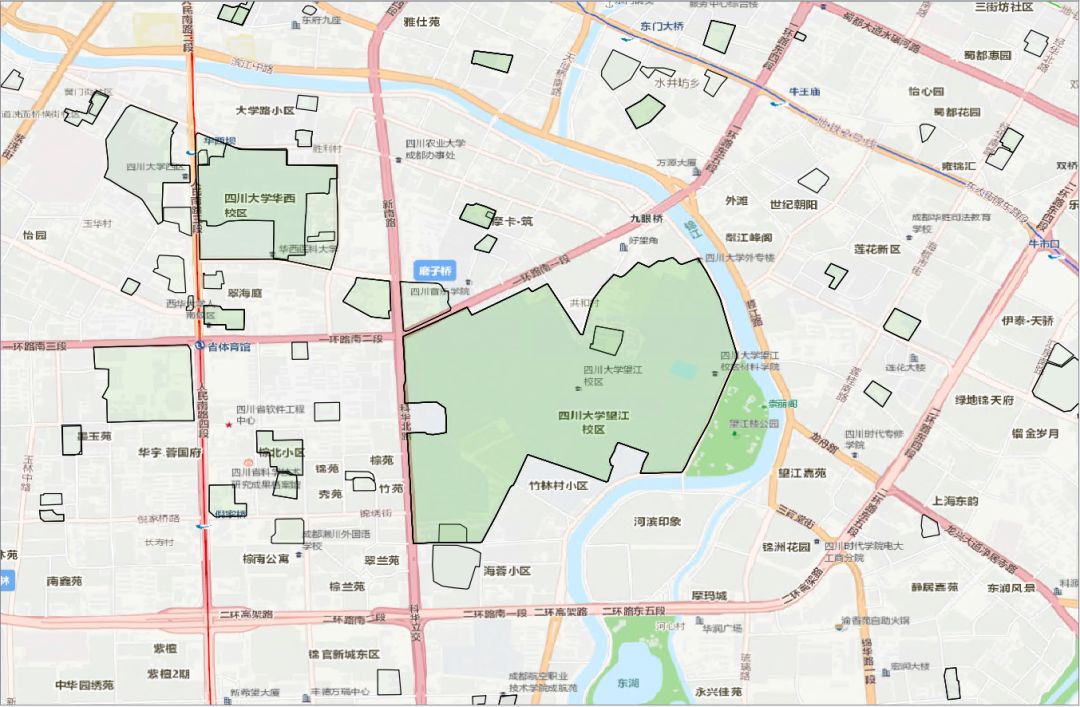说起数据偏移你就头大?QGIS帮你解决
目录
处理矢量数据你一定会遇到以下问题:
WGS84
GCJ02
BD09
这三种坐标数据如何相互转换
今天就为大家介绍一种方法,利用QGIS,对没错就是它。

1.QGIS软件安装
1.首先下载QGIS2.18版,最新的3.X版本不支持。然后正常安装即可。
链接传送门:QGIS2.18
2.安装完可以设置语言为简体中文Setting→Options→Locale→Override system locale→中文(简体)
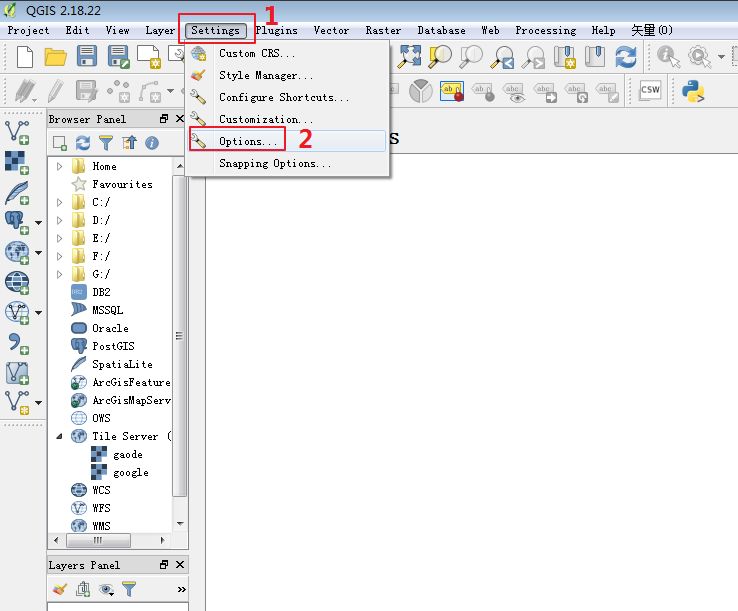
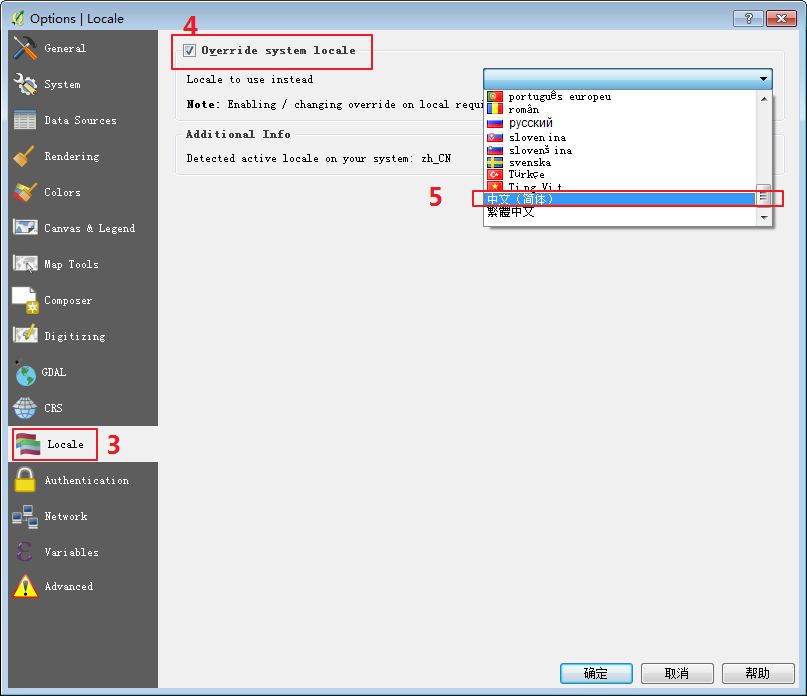
2.插件下载
在QGIS的插件网站(https://plugins.qgis.org/),在右上角搜索geohey,搜索结果里面有[1349]GeoHey Toolbox,点击进入。
不要以为找到工具了,别急等等!!!不要download latest!!!而是打开下面的Versions,可以看到0.1和0.2版(取消了坐标纠偏功能),下载的是0.1版,直接点击0.1进入下载页面然后点击download下载即可。
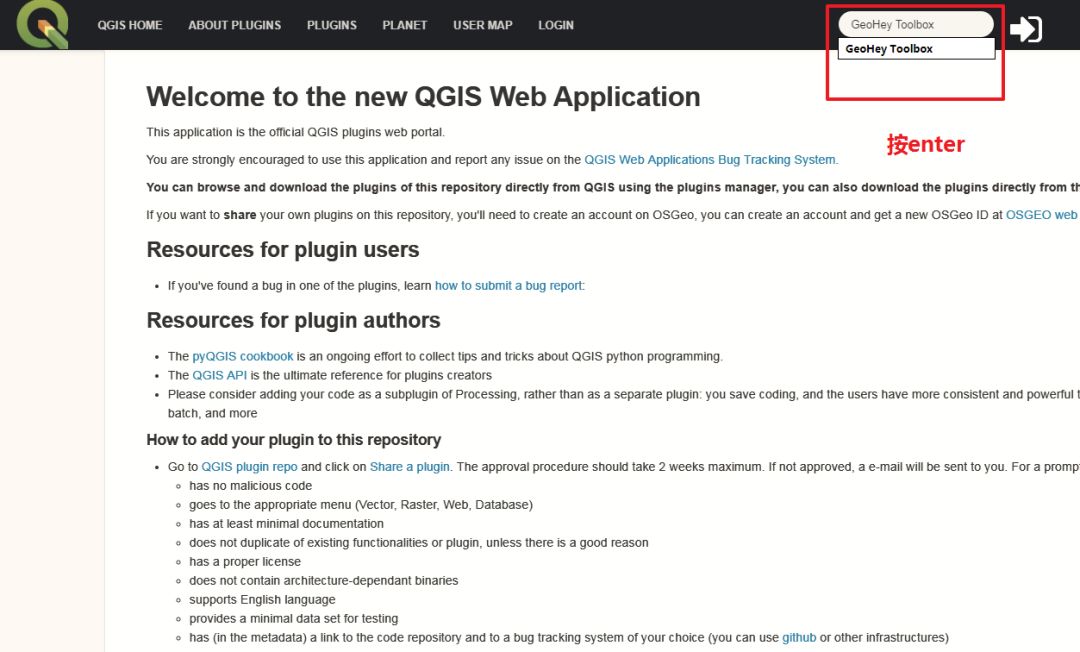
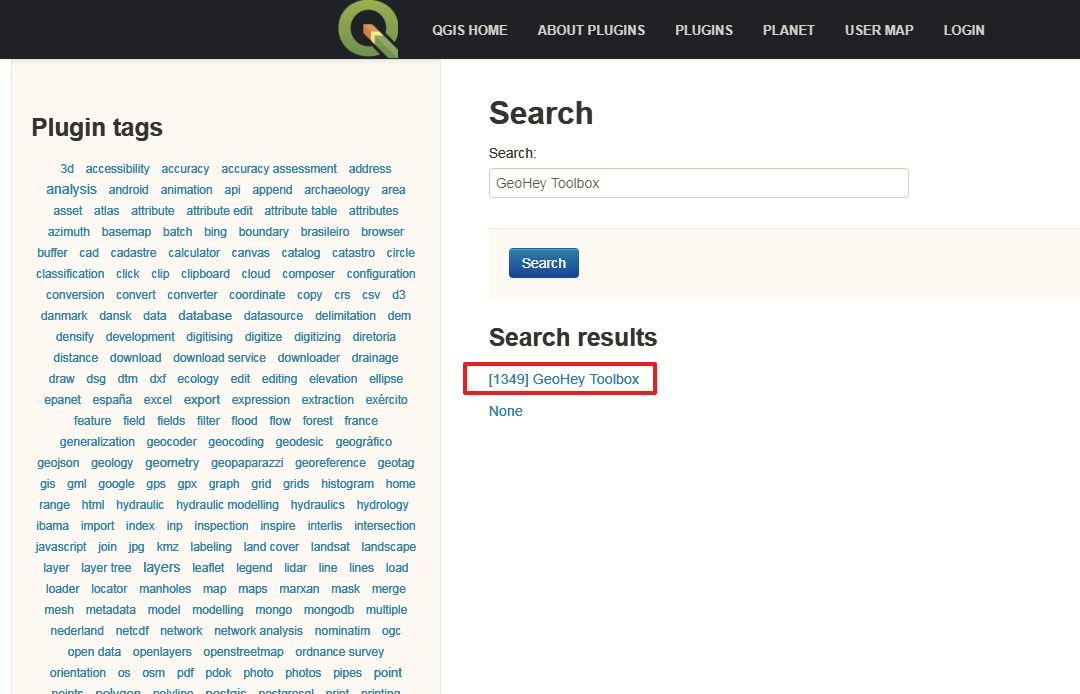
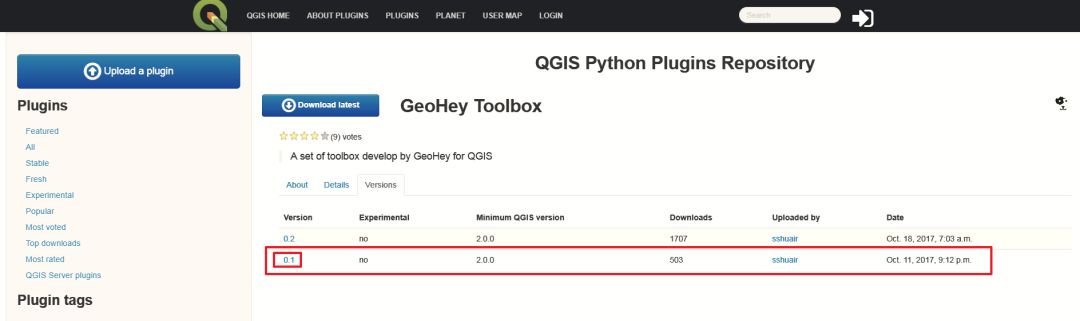
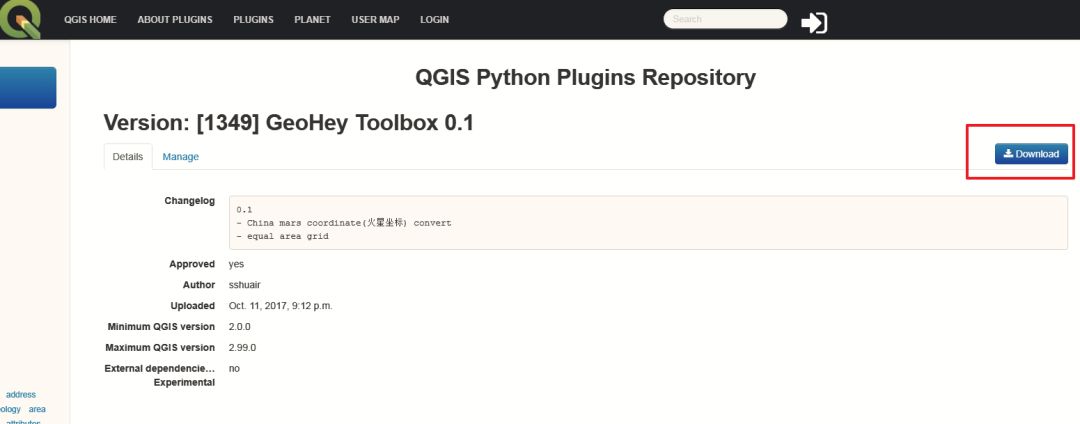
3.配置
下载得到一个GeoHey-Toolbox-0.1.zip文件。
首先解压出来所有文件,然后进入c:Users用户名.qgis2pythonplugins这个文件夹
如果没有plugins 这个文件夹,则新建一个plugins文件夹。把刚才解压出来的文件放入这个plugins文件夹里面。
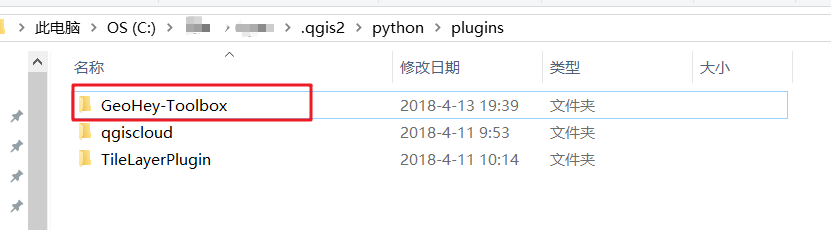
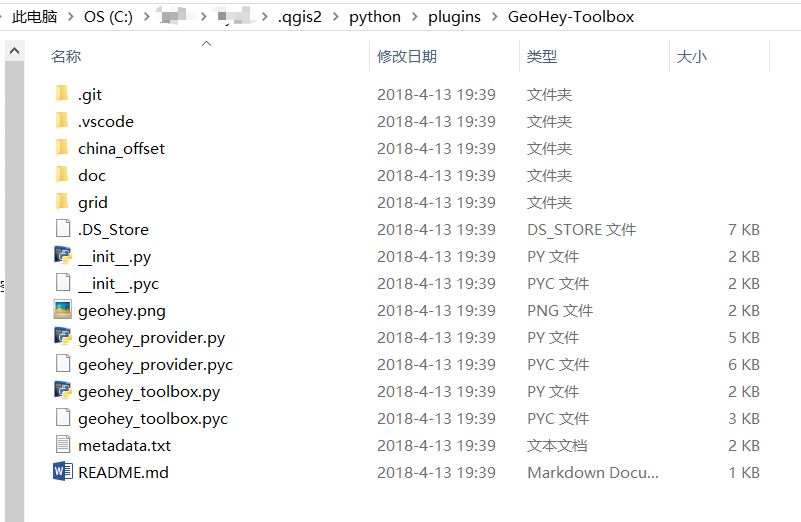
打开QGIS,进入插件→管理并安装插件→点击放弃获取→在插件管理页面勾选上Geohey Toolsbox。
然后进入处理→选项→数据源→Geohey Toolsbox,点击小三角勾选上Activate,OK之后。
这一步偶尔会出现python错误,不知道如何处理,猜测可能是第一次运行造成的问题,重启计算机,然后打开QGIS,打开处理→工具箱,里面就可以找到GeoHey Toolbox了,后面用法跟 ArcGIS arctoolbox一样的啦。
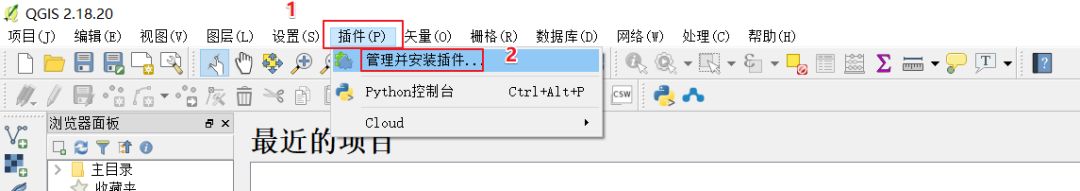

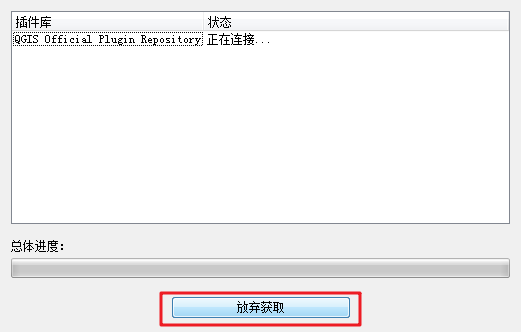
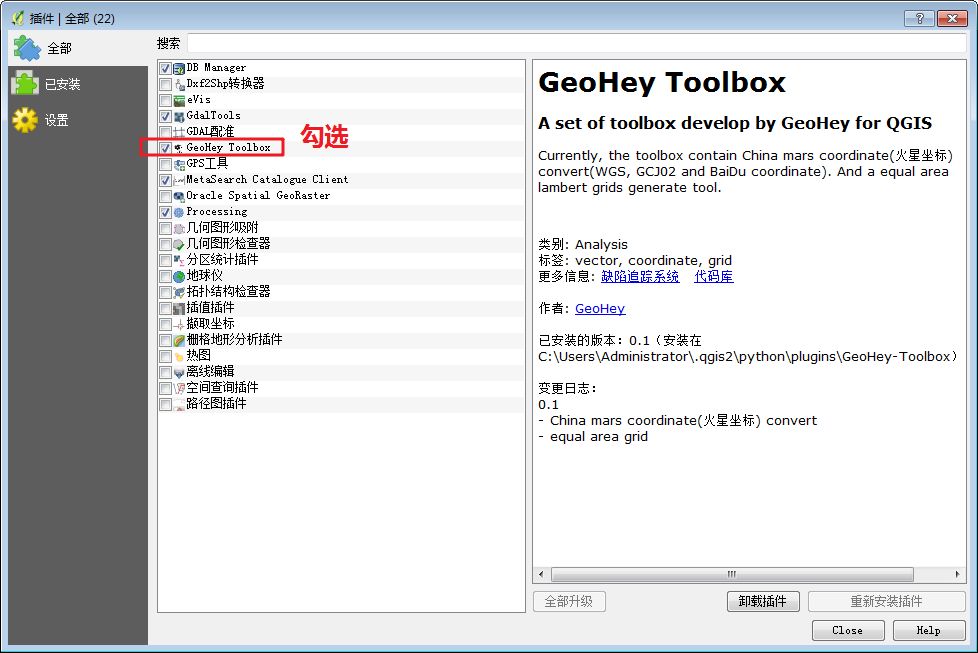
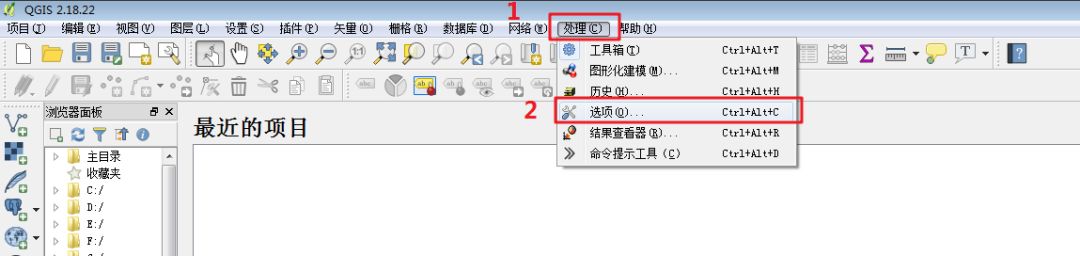
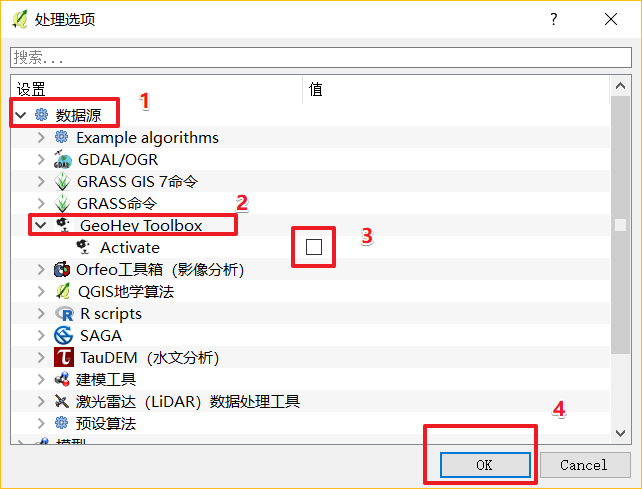
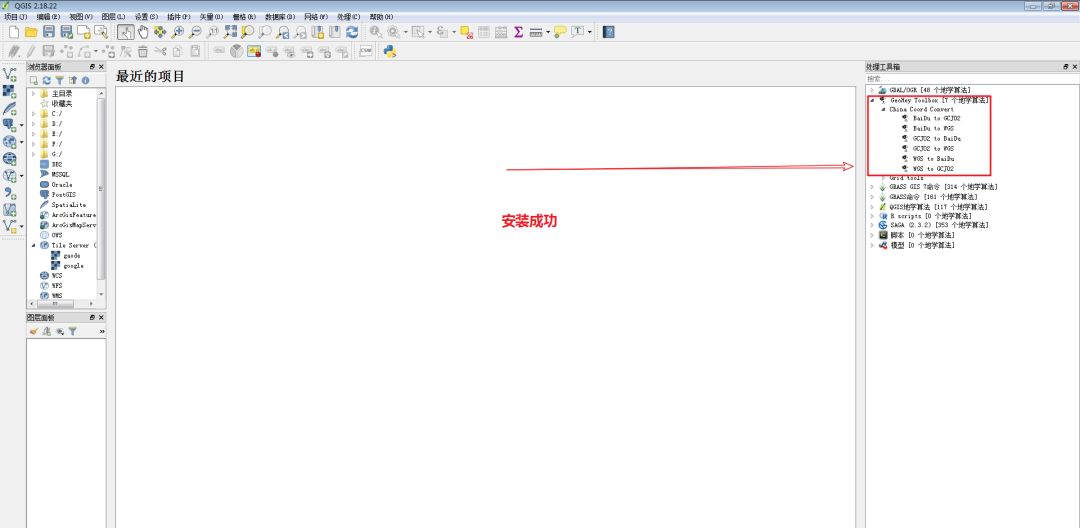
4.使用
直接在工具箱里打开,就可以使用了
baidu to GCJ02,为例。如果数据多可以批处理。