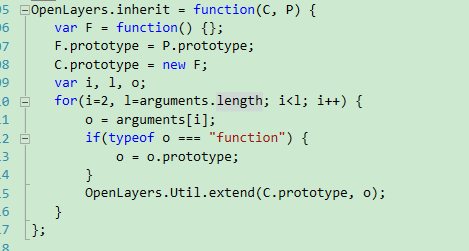OpenLayers官方示例详解六之线串箭头样式(LineString Arrows)
目录
目录
一、示例简介
为每一个线串(LineString)的子线段绘制箭头。
二、代码详解
<!DOCTYPE html>
<html lang="en">
<head>
<meta charset="UTF-8">
<meta name="viewport" content="width=device-width, initial-scale=1.0">
<meta http-equiv="X-UA-Compatible" content="ie=edge">
<title>LineString Arrows</title>
<link href="ol_v5.0.0/css/ol.css" rel="stylesheet" type="text/css" />
<script src="ol_v5.0.0/build/ol.js" type="text/javascript"></script>
</head>
<body>
<div id="map"></div>
<script>
// Open Street Map地图
var raster = new ol.layer.Tile({
source: new ol.source.OSM()
});
// 用于绘制线串的矢量图层源
var source = new ol.source.Vector();
// 用于绘制线串的矢量图层
var vector = new ol.layer.Vector({
source: source,
style: styleFunction
});
var map = new ol.Map({
target: 'map',
layers: [
raster, vector
],
view: new ol.View({
center: [-11000000, 4600000],
zoom: 4
})
});
// 添加一个绘制线串的控件
map.addInteraction(new ol.interaction.Draw({
source: source,
type: 'LineString'
}));
// 用于设置线串所在的矢量图层样式的函数
var styleFunction = function(feature){
var geometry = feature.getGeometry();
var styles = [
new ol.style.Style({ // 线串的样式
stroke: new ol.style.Stroke({
color: '#FC3',
width: 2
})
})
];
// 对线段的每一个子线段都设置箭头样式
geometry.forEachSegment(function(start, end){
var dx = end[0] - start[0];
var dy = end[1] - start[1];
var rotation = Math.atan2(dy, dx); // 获取子线段的角度(弧度)
//arrows
styles.push(new ol.style.Style({ // 与线串的各个子线段对应的样式
geometry: new ol.geom.Point(end),
image: new ol.style.Icon({
src: 'data/arrow.png',
anchor: [0.75, 0.5], // 图标锚点
rotateWithView: true, // 与地图视图一起旋转
// 设置子线段箭头图标样式的角度
rotation: rotation // 因为角度以顺时针旋转为正值,所以前面添加负号
})
}));
});
return styles;
};
</script>
</body>
</html>
三、总结
这个示例不太难。。不总结了
转载自:https://blog.csdn.net/qq_35732147/article/details/84860007