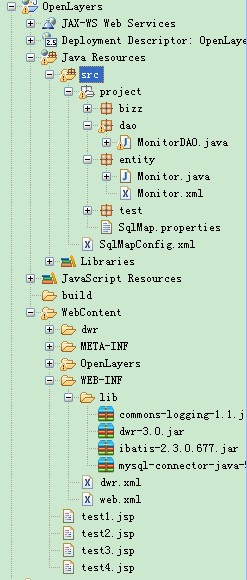openlayer3 系列 2 – 加载 arcgis server 图层
1.ol加载mapserver服务
// url为MapServer服务地址
var lyr = new ol.layer.Tile({
source:new ol.source.TileArcGISRest({
projection:'EPSG:4326',
url:url
})
});
2.加载wms服务
//url为wms服务地址
var lyr = new ol.layer.Tile({
source:new ol.source.TileWMS({
params:{'LAYERS':'0'},
projection:"EPSG:4326",
url:url
})
});
3.加载wfs服务
lyr = new ol.layer.Vector({
source:new ol.source.Vector({
strategy:ol.loadingstrategy.bbox,
url:function(extent){
return 'https://localhost:6443/arcgis/services/a_river/mapserver/wfsserver?service=wfs&version=1.1.0&request=getfeature&typename=highway&outputFormat=gml2&EPSG:4326&bbox=' + extent.join(',');
},
format:new ol.format.WFS({
gmlFormat:new ol.format.GML2({
srsName:'EPSG:4326',
featureNS:'http://localhost:6080/arcgis/services/highway/MapServer/WFSServer',
featureType:'highway'
})
})
}),
style:new ol.style.Style({...})
也可以先查询之后加载,类似于arcgis 中的graphicsLayer
4.加载瓦片服务
//url为mapserver服务地址,z为瓦片级数
var lyr = new ol.layer.Tile({
source:new ol.source.XYZ({
url:url + '/tile/{z}/{y}/{x}'
})
});
将不定期更新资源,欢迎持续关注
想获得更多的学习知识请关注微信公众号:西北码农或扫下方二维码
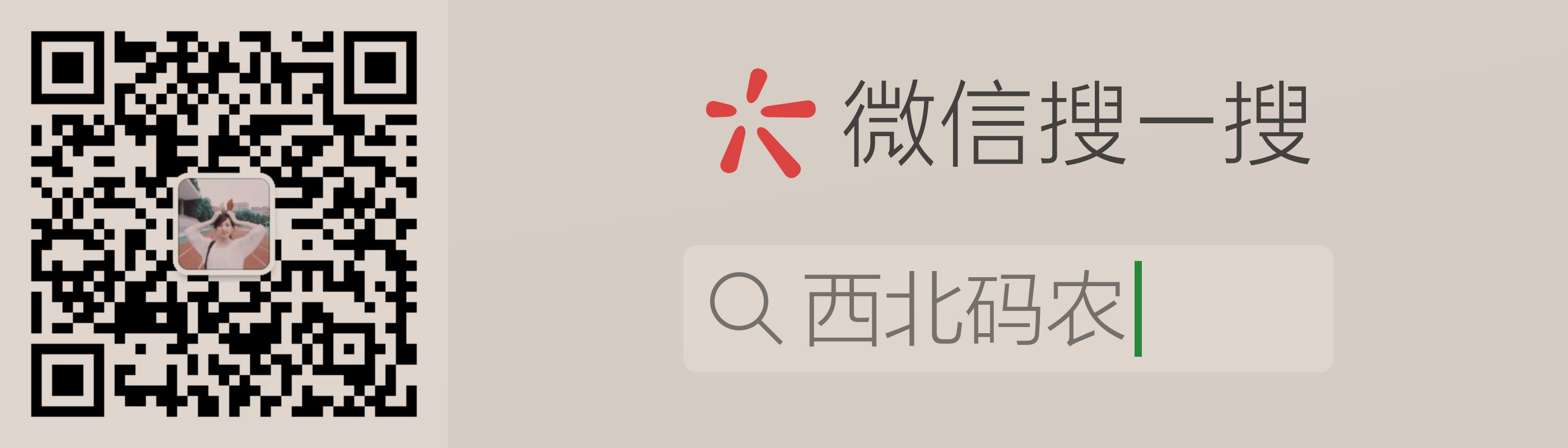
转载自:https://blog.csdn.net/bitree1/article/details/80755803