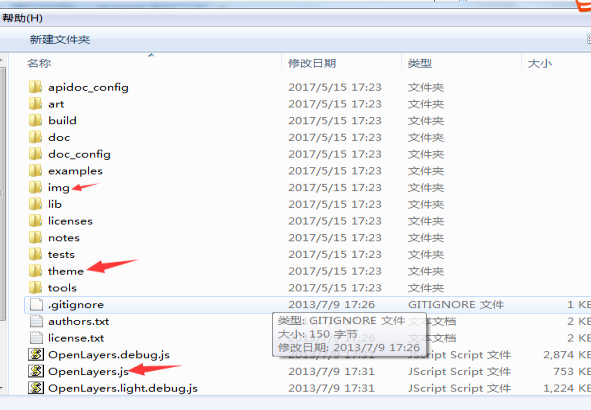Openlayers2唯一值渲染
概述
本文讲述Openlayers2中实现唯一值渲染。
效果
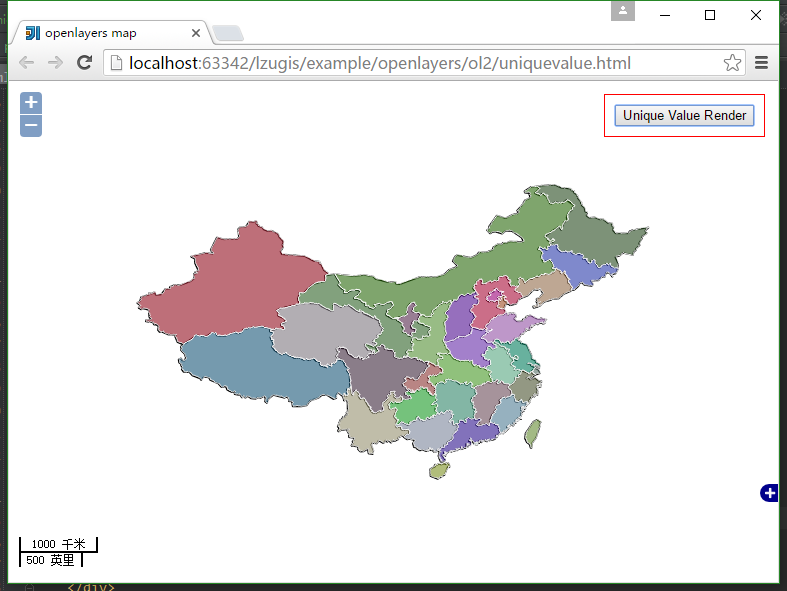
源代码
<!DOCTYPE html>
<html>
<head lang="en">
<meta charset="UTF-8">
<title>openlayers map</title>
<link rel="stylesheet" href="../../../plugin/OpenLayers-2.13.1/theme/default/style.css" type="text/css">
<style>
html, body, #map{
padding:0;
margin:0;
height:100%;
width:100%;
overflow: hidden;
}
</style>
<script src="../../../plugin/OpenLayers-2.13.1/OpenLayers.js"></script>
<script src="../../../plugin/jquery/jquery-1.8.3.js"></script>
<script>
var map;
var tiled;
OpenLayers.IMAGE_RELOAD_ATTEMPTS = 5;
OpenLayers.DOTS_PER_INCH = 25.4 / 0.28;
$(window).load(function() {
var format = 'image/png';
var bounds = new OpenLayers.Bounds(
73.45100463562233, 18.16324718764174,
134.97679764650596, 53.531943152223576
);
var options = {
controls: [],
maxExtent: bounds,
maxResolution: 0.2403351289487642,
projection: "EPSG:4326",
units: 'degrees'
};
map = new OpenLayers.Map('map', options);
tiled = new OpenLayers.Layer.WMS(
"Geoserver layers - Tiled",
"http://localhost:8088/geoserver/lzugis/wms",
{
"LAYERS": 'province',
"STYLES": '',
format: format
},
{
buffer: 0,
displayOutsideMaxExtent: true,
isBaseLayer: true,
yx : {'EPSG:4326' : true}
}
);
map.addLayers([tiled]);
OpenLayers.INCHES_PER_UNIT["千米"] = OpenLayers.INCHES_PER_UNIT["km"];
OpenLayers.INCHES_PER_UNIT["米"] = OpenLayers.INCHES_PER_UNIT["m"];
OpenLayers.INCHES_PER_UNIT["英里"] = OpenLayers.INCHES_PER_UNIT["mi"];
OpenLayers.INCHES_PER_UNIT["英寸"] = OpenLayers.INCHES_PER_UNIT["ft"];
//比例尺
map.addControl(new OpenLayers.Control.ScaleLine({topOutUnits:"千米",topInUnits:"米",bottomOutUnits:"英里",
bottomInUnits:"英寸"
}));
map.addControl(new OpenLayers.Control.Zoom());
map.addControl(new OpenLayers.Control.Navigation());
map.addControl(new OpenLayers.Control.OverviewMap());
map.zoomToExtent(bounds);
var styleMap = new OpenLayers.StyleMap(null,{
"select": new OpenLayers.Style({
fillColor: "#ffffff",
strokeColor: "#00ffff",
graphicZIndex: 2,
opacity:0
})
});
var lookup = {
"230000":{fillColor: "#386d2c", strokeColor: "#ffffff",strokeWidth: 1},
"650000":{fillColor: "#db152e", strokeColor: "#ffffff",strokeWidth: 1},
"140000":{fillColor: "#7615d8", strokeColor: "#ffffff",strokeWidth: 1},
"640000":{fillColor: "#7e3c72", strokeColor: "#ffffff",strokeWidth: 1},
"540000":{fillColor: "#2482b4", strokeColor: "#ffffff",strokeWidth: 1},
"370000":{fillColor: "#db79f6", strokeColor: "#ffffff",strokeWidth: 1},
"410000":{fillColor: "#9841fc", strokeColor: "#ffffff",strokeWidth: 1},
"320000":{fillColor: "#05bc8c", strokeColor: "#ffffff",strokeWidth: 1},
"340000":{fillColor: "#81fac1", strokeColor: "#ffffff",strokeWidth: 1},
"420000":{fillColor: "#68e436", strokeColor: "#ffffff",strokeWidth: 1},
"330000":{fillColor: "#6f7d48", strokeColor: "#ffffff",strokeWidth: 1},
"360000":{fillColor: "#9f7083", strokeColor: "#ffffff",strokeWidth: 1},
"430000":{fillColor: "#48c89c", strokeColor: "#ffffff",strokeWidth: 1},
"530000":{fillColor: "#e0d9a7", strokeColor: "#ffffff",strokeWidth: 1},
"520000":{fillColor: "#25e635", strokeColor: "#ffffff",strokeWidth: 1},
"350000":{fillColor: "#78bcde", strokeColor: "#ffffff",strokeWidth: 1},
"450000":{fillColor: "#b8c7e9", strokeColor: "#ffffff",strokeWidth: 1},
"440000":{fillColor: "#451cd3", strokeColor: "#ffffff",strokeWidth: 1},
"460000":{fillColor: "#bad932", strokeColor: "#ffffff",strokeWidth: 1},
"220000":{fillColor: "#3d57ff", strokeColor: "#ffffff",strokeWidth: 1},
"210000":{fillColor: "#dca16f", strokeColor: "#ffffff",strokeWidth: 1},
"120000":{fillColor: "#eb7131", strokeColor: "#ffffff",strokeWidth: 1},
"630000":{fillColor: "#beb4c0", strokeColor: "#ffffff",strokeWidth: 1},
"620000":{fillColor: "#449338", strokeColor: "#ffffff",strokeWidth: 1},
"610000":{fillColor: "#7dd64c", strokeColor: "#ffffff",strokeWidth: 1},
"150000":{fillColor: "#3e9c10", strokeColor: "#ffffff",strokeWidth: 1},
"500000":{fillColor: "#cf4d49", strokeColor: "#ffffff",strokeWidth: 1},
"130000":{fillColor: "#fd1253", strokeColor: "#ffffff",strokeWidth: 1},
"310000":{fillColor: "#7ea79a", strokeColor: "#ffffff",strokeWidth: 1},
"110000":{fillColor: "#eb01b6", strokeColor: "#ffffff",strokeWidth: 1},
"710000":{fillColor: "#97d24c", strokeColor: "#ffffff",strokeWidth: 1},
"810000":{fillColor: "#46d4e7", strokeColor: "#ffffff",strokeWidth: 1},
"820000":{fillColor: "#09158f", strokeColor: "#ffffff",strokeWidth: 1},
"510000":{fillColor: "#583957", strokeColor: "#ffffff",strokeWidth: 1}
};
styleMap.addUniqueValueRules("default", "dzm", lookup);
var vector_layer = new OpenLayers.Layer.Vector("pro",{
styleMap: styleMap
});
map.addLayer(vector_layer);
$("#geojson").on("click",function(){
$.get("data/province.geojson",null,function(result){
result = eval("("+result+")");
var geojson_format = new OpenLayers.Format.GeoJSON();
vector_layer.addFeatures(geojson_format.read(result));
});
});
});
</script>
</head>
<body>
<div id="map">
<div style="position: absolute;top: 10pt;right: 10pt;z-index: 999;background: #fff;border: 1px solid #f00;padding: 10px;">
<button id="geojson">Unique Value Render</button>
</div>
</div>
</body>
</html>传播GIS知识 | 交流GIS经验 | 分享GIS价值 | 专注GIS发展
技术博客
http://blog.csdn.net/gisshixisheng
在线教程
http://edu.csdn.net/course/detail/799
Github
https://github.com/lzugis/
联系方式
q q:1004740957
e-mail:niujp08@qq.com
公众号:lzugis15
Q Q 群:452117357(webgis)
337469080(Android)

转载自:https://blog.csdn.net/GISShiXiSheng/article/details/51778323