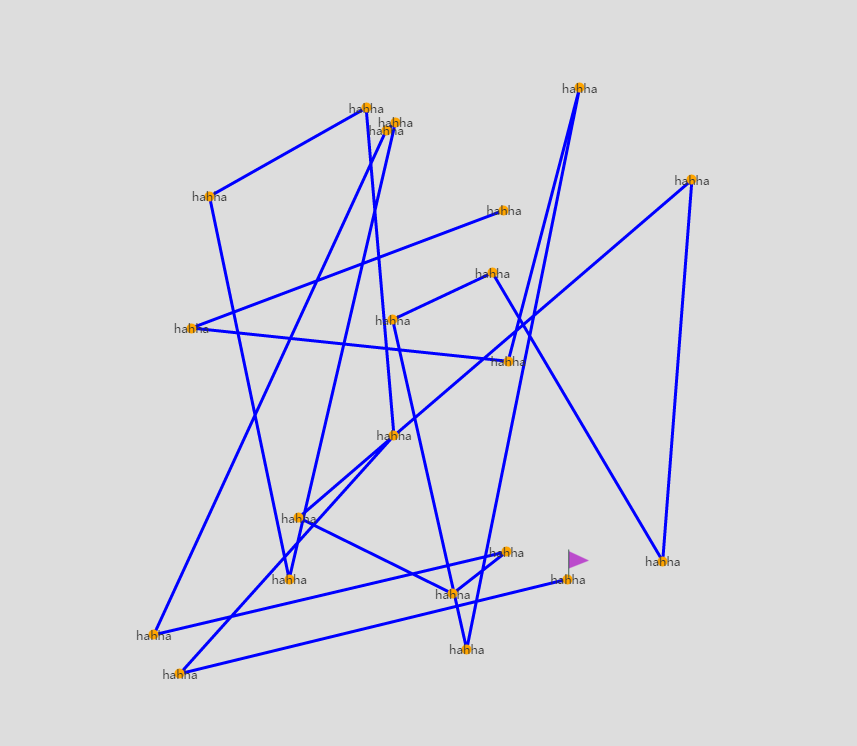Openlayers之Popup标注
1、Popup标注
Popup标注,即通过冒泡的方式显示标注点的信息,一般与基本的标注点一起使用,而且可以结合HTML、CSS等样式自定义标注信息样式,在弹出框中描述详细点的信息;
2、代码实现
<!DOCTYPE html>
<html xmlns="http://www.w3.org/1999/xhtml">
<head>
<meta http-equiv="Content-Type" content="text/html; charset=utf-8"/>
<title></title>
<link href="../css/ol.css" rel="stylesheet" />
<script src="../lib/jquery/jquery.js"></script>
<script src="../lib/ol/ol.js"></script>
<style type="text/css">
body, html
{
border:none;
padding:0;
margin:0;
}
#menu
{
width:100%;
height:20px;
padding:5px 10px;
font-size:14px;
font-family:"微软雅黑";
left:10px;
}
.ol-popup
{
position:absolute;
background-color:white;
padding:15px;
border-radius:10px;
border:1px solid #cccccc;
bottom:12px;
left:-50px;
}
.ol-popup:after,.ol-popup:before
{
top:100%;
border:solid transparent;
content:" ";
height:0px;
width:0px;
position:absolute;
pointer-events:none;
}
.ol-popup:after
{
border-top-color:white;
border-width:10px;
left:48px;
margin-left:-10px;
}
.ol-popup:before
{
border-top-color:#cccccc;
border-width:11px;
left: 48px;
left:-11px;
}
.ol-popup-closer
{
text-decoration:none;
position:absolute;
top:2px;
right:8px;
}
#popup-content
{
font-size:14px;
font-family:"微软雅黑";
}
#popup-content .markerInfo
{
font-weight:bold;
}
</style>
<script type="text/javascript">
$(function () {
//初始化地图
var map = new ol.Map({
target: 'map',
layers: [
new ol.layer.Tile({
source:new ol.source.OSM()
})
],
view: new ol.View({
center: [0, 0],
zoom:4
})
});
//北京的地理坐标
var beijing = ol.proj.fromLonLat([116.28, 39.54]);
//要素信息
var featureInfo = {
//地理位置
geo: beijing,
//属性信息
att: {
//标题
title: "北京市",
//超链接
titleURL: "http://www.baidu.com",
//文本内容
text: "北京,简称“京”,中华人民共和国首都、直辖市、国家中心城市、超大城市,全国政治中心、文化中心、国际交往中心、科技创新中心,是中国共产党...",
//图像地址
imgURL: "../images/label/bj.png"
},
};
//创建标签样式
var createLabelStyle = function (feature) {
//返回一个样式
return new ol.style.Style({
//点的样式
image: new ol.style.Icon({
//标注图片和文字之间的距离
anchor: [0.5, 60],
//标注样式的起点位置
anchorOrigin: 'top-right',
//X方向单位
anchorXUnits: 'fraction',
//Y方向单位
anchorYUnits: 'pixels',
//偏移起点位置的方向
offsetOrigin: 'top-right',
//透明度
opacity: 0.75,
//图标的url
src: '../images/label/blueIcon.png'
}),
//文本样式
text: new ol.style.Text({
//对其方式
textAlign: 'center',
//基准线
textBaseline: 'middle',
//文字样式
font: 'normal 14px 微软雅黑',
//文本内容
text: feature.get('name'),
//文本填充样式
fill: new ol.style.Fill({ color: '#aa3300' }),
//笔触
stroke: new ol.style.Stroke({ color: '#ffcc33', width: 2 })
})
});
}
//实例化Vector要素,通过矢量图层添加到地图容器中
var iconFeature = new ol.Feature({
//几何样式
geometry: new ol.geom.Point(beijing),
//名称属性
name: '北京市',
//人口属性
population: 2115
});
//设置样式
iconFeature.setStyle(createLabelStyle(iconFeature));
//矢量标注的数据源
var vectorSource = new ol.source.Vector({
features: [iconFeature]
});
//矢量标注图层
var vectorLayer = new ol.layer.Vector({
source: vectorSource
});
//将矢量标注图层添加到map中
map.addLayer(vectorLayer);
//获取id为popup的div标签
var container = document.getElementById('popup');
//获取id为popup-content的div标签
var content = document.getElementById('popup-content');
//获取id为popup-closer的a标签
var closer = document.getElementById('popup-closer');
//初始化一个覆盖层
var popup = new ol.Overlay({
//元素内容
element: container,
//If set to true the map is panned when calling setPosition,
//so that the overlay is entirely visible in the current viewport.
//The default is false.
autoPan: true,
////覆盖层如何与位置坐标匹配
positioning: 'bottom-center',
//事件传播到地图视点的时候是否应该停止
stopEvent: false,
//The animation options used to pan the overlay into view.
//This animation is only used when autoPan is enabled.
autoPanAnimation: {
//动画持续时间
duration:250
}
});
//将覆盖层添加到map中
map.addOverlay(popup);
//为要素添加信息的函数
function addFeatureInfo(info) {
//创建一个a标签元素
var elementA = document.createElement('a');
//设置a标签的样式类
elementA.className = 'markerInfo';
//设置a标签的超链接地址
elementA.href = info.att.titleURL;
//设置a标签的文本内容
setInnerText(elementA, info.att.title);
//将a标签元素添加到内容div标签中
content.appendChild(elementA);
//创建一个div标签元素
var elementDiv = document.createElement('div');
//设置div标签的内容
setInnerText(elementDiv, info.att.text);
//将div标签加入到内容div标签中
content.appendChild(elementDiv);
//创建一个图像标签
var elementImg = document.createElement('img');
//指定图像标签的URL
elementImg.src = info.att.imgURL;
//将img标签加入到内容div标签中
content.appendChild(elementImg);
}
//设置文本函数
function setInnerText(element,text) {
if (typeof element.textContent == 'string') {
element.textContent = text;
} else {
element.innerText = text;
}
}
//为map注册一个单击事件的监听
map.on('click', function (evt) {
//获取坐标点
var coordinate = evt.coordinate;
//forEachLayerAtPixel(pixel, callback, opt_this, opt_layerFilter, opt_this2)
//Detect layers that have a color value at a pixel on the viewport,
//and execute a callback with each matching layer.
//Layers included in the detection can be configured through opt_layerFilter.
var feature = map.forEachFeatureAtPixel(evt.pixel, function (feature, layer) {
//在视口中遍历所有具有像素颜色的图层,如果图层存在,则返回
return feature;
});
if (feature) {
//将内容div的内容清空
content.innerHTML = '';
//添加要素信息
addFeatureInfo(featureInfo);
//如果当前popup覆盖层没有坐标,则设置坐标
if (popup.getPosition() == undefined) {
popup.setPosition(coordinate);
}
}
});
//为map注册一个pointermove事件的监听
//pointermove事件
//Triggered when a pointer is moved.
//Note that on touch devices this is triggered when the map is panned, so is not the same as mousemove.
map.on('pointermove', function (e) {
//Returns the map pixel position for a browser event relative to the viewport.
//获取map的像素位置信息
var pixel = map.getEventPixel(e.originalEvent);
//hasFeatureAtPixel(pixel, opt_options)
//Detect if features intersect a pixel on the viewport.
//map视口中是否包含某个要素
var hit = map.hasFeatureAtPixel(pixel);
//设置符合当前条件的鼠标样式
map.getTargetElement().style.cursor = hit ? 'pointer' : '';
});
});
</script>
</head>
<body>
<div id="menu">鼠标单击标注点弹出Popup标注</div>
<div id="map">
<div id="popup" class="ol-popup">
<a href="#" id="popup-closer" class="ol-popou-closer"></a>
<div id="popup-content"></div>
</div>
</div>
</body>
</html>
3、结果展示
未单击标注点之前
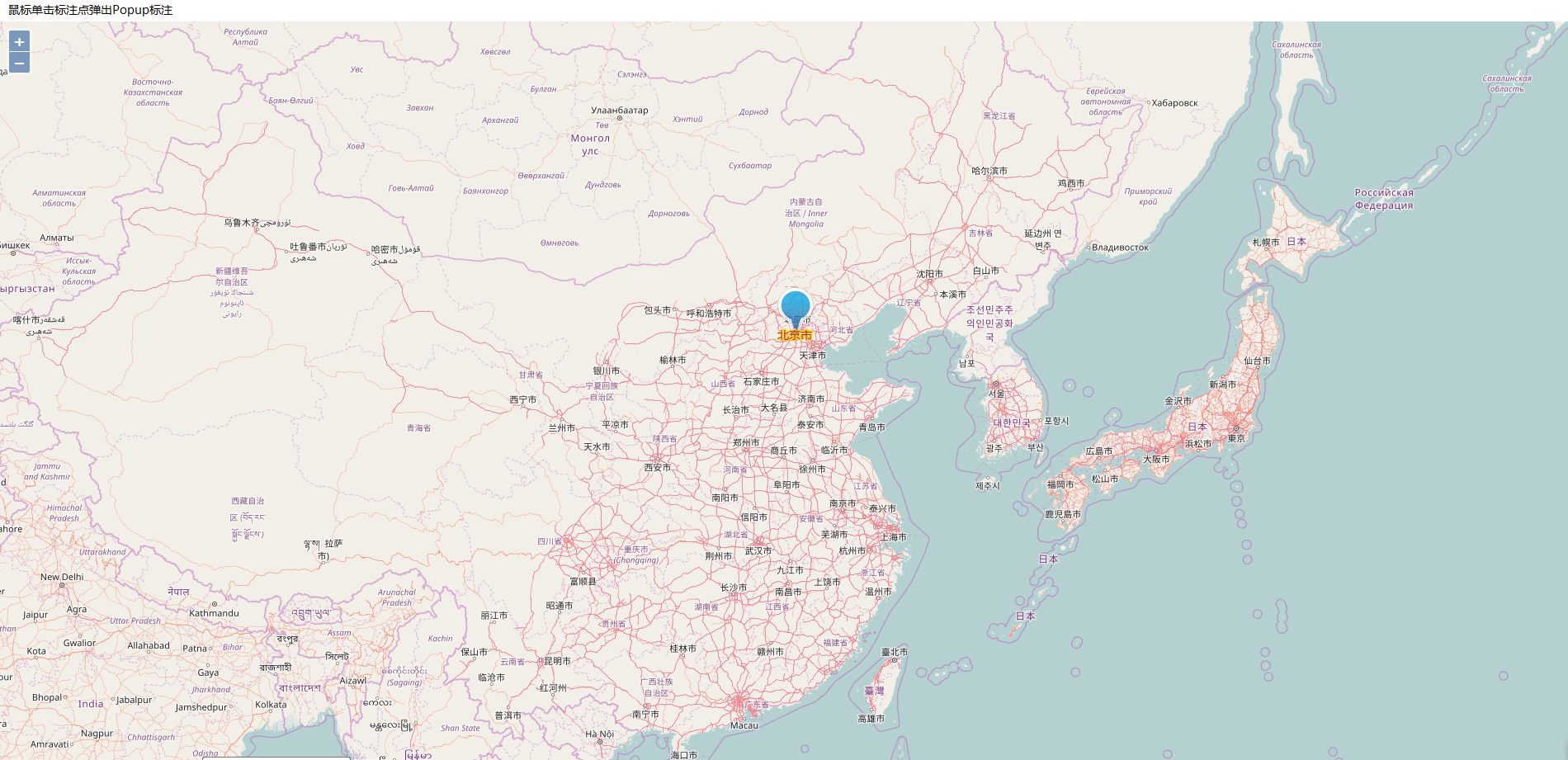
单击标注点之后,弹出该点的详细信息

转载自:https://blog.csdn.net/SmileCoffin/article/details/56014624