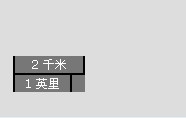Openlayers各种下载方法
1.访问http://openlayers.org/最新版本在左上角显示:
2.接着往下拉,看到右边的get the code,点进去:
3.找到图中画圈的地方,点击进去到https://github.com/openlayers/openlayers/releases/
(下载:进入下载界面选择自己要下载的种类:(-dist.zip中相当开发着版本只有必要的js和css样式,下面一个版本是包含api,源码以及一些实例) )
5.也可以直接打开此链接,下载各种版本的Openlayers:https://github.com/openlayers/openlayers/releases/
转载自:https://blog.csdn.net/hyj_pc/article/details/80927734