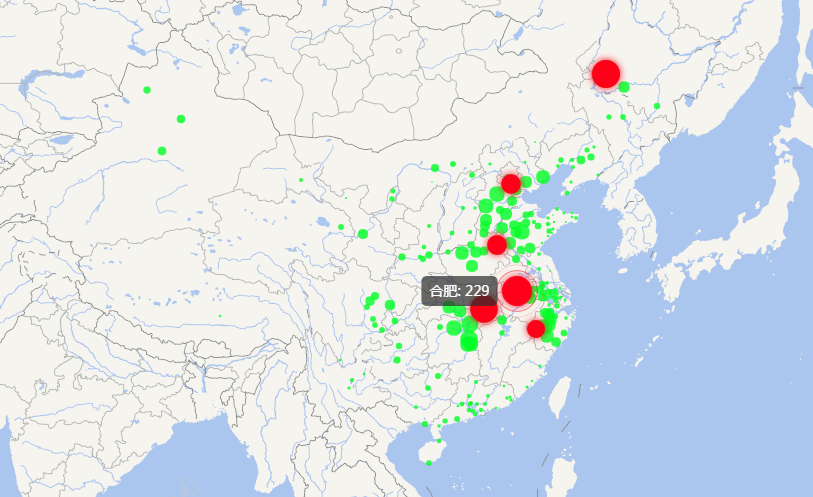在地图上使用canvas绘制面板

html页面中引入:
<div id="result">
<canvas id="canvas" width="300" height="150"></canvas>
</div>
css样式:
#canvas {
filter:alpha(opacity=60);/*IE*/
opacity:0.6;/*Mozilla*/
/*background: #fff;*/
padding: 7px;
position: absolute;
z-index: 100;
bottom: 5px;
right: auto;
top: auto;
left: 5px;/*old:225*/
}
js方法:
function showOriginPanel(splitList){
var canvas = document.getElementById('canvas');
if(1 == splitList.length && splitList[0].color == "#d9d9d9" ){
canvas.style.display = 'none';
}
if(5<splitList.length){
canvas.width = 300;//130
canvas.height = 35;//130+(splitList.length-5)*26
canvas.style.width = '300px';//130px
canvas.style.height = '35px';//'130px'+(splitList.length-5)*26
}else{
canvas.width = splitList.length * 100;
canvas.height = 35;
canvas.style.width = (splitList.length * 100) + 'px';
canvas.style.height = '35px';
}
canvas.style.display = 'block';
canvas.style.background = '#115FB1';//#fff
canvas.style.boxShadow = 'rgba(0,0,0,0.2) 0 0 4px 2px';
canvas.style.border = '1px solid #0C345C';
canvas.style.borderRadius = '4px';
// 添加DOM元素到地图中
//map.getContainer().appendChild(canvas);
var ctx=canvas.getContext("2d");
ctx.fillStyle="#0000ff";
//ctx.globalAlpha = 0.8;
//ctx.fillRect(20,20,80,20);
for (var i = 0; i < splitList.length; i++) {
ctx.beginPath();
//ctx.arc(15, i * 25 + 15, 5, 0, Math.PI * 2, false);
ctx.arc(15 + i * 100, 15, 5, 0, Math.PI * 2, false);
var text = '';
text = splitList[i].alarmName;
ctx.closePath();
ctx.fillStyle = splitList[i].color;
ctx.fill();
ctx.font='12px 微软雅黑';
ctx.fillStyle = '#fff';//#d2691e
//ctx.fillText(text, 25, i * 25 + 20);
ctx.fillText(text, 25 + i*100, 20);
};
}
调用:
var panelColorList = new Array();
panelColorList.push({color: "#700000", alarmName: "小偷"});
panelColorList.push({color: "#F0F8FF", alarmName: "强盗"});
showOriginPanel(panelColorList);
转载自:https://blog.csdn.net/ardo_pass/article/details/81668718