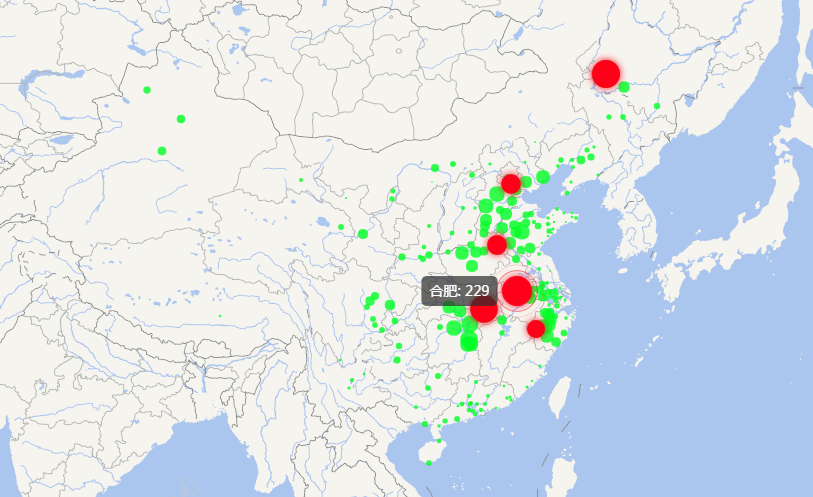LeafLet官方教程 Overview 概览
前一阵子翻译了一篇Leaflet的官方教程,好像阅读量还不错,继续翻译几篇,或许对大家学习Leaflet能有所帮助吧。Leaflet简洁易用,涵盖了大部分常用的地图功能,即集成了H5的部分优秀特性,又尝试兼容IE7等老版本浏览器。对于开发GISweb应用以及希望通过阅读源码加深GIS知识的开发人员来说,Leaflet都是一个不错的选择。
以下为官网教程及本人的翻译:
Leaflet is the leading open-source JavaScript library for mobile-friendly interactive maps. Weighing just about 38 KB of JS, it has all the mapping features most developers ever need.
Leaflet 是 一款领先的移动端友好的JavaScript地图开发包。其JS文件仅有大约38KB,涵盖了绝大多数开发人员所需的地图功能。
Leaflet is designed with simplicity, performance and usability in mind. It works efficiently across all major desktop and mobile platforms, can be extended with lots of plugins, has a beautiful, easy to use and well-documented API and a simple, readable source code that is a joy to contribute to.
Leaflet的设计注重简洁、性能及可用性。它在所有主流桌面端及移动平台都能有效运行,有着众多的扩展插件,有着漂亮,易用,文档良好的API 以及简洁、易读的源码。
运行效果参见:https://leafletjs.com/。
Here we create a map in the 'map' div, add tiles of our choice, and then add a marker with some text in a popup:
这里我们通过Id为‘map’的div创建了一个地图,并添加了切片图层,之后添加了一个marker,带有一个包含文本的气泡弹窗。
var map = L.map('map').setView([51.505, -0.09], 13);
L.tileLayer('https://{s}.tile.openstreetmap.org/{z}/{x}/{y}.png', {
attribution: '© <a href="https://www.openstreetmap.org/copyright">OpenStreetMap</a> contributors'
}).addTo(map);
L.marker([51.5, -0.09]).addTo(map)
.bindPopup('A pretty CSS3 popup.<br> Easily customizable.')
.openPopup();
Learn more with the quick start guide, check out other tutorials, or head straight to the API documentation. If you have any questions, take a look at the FAQ first.
可以通过 快速入门 学习进一步学习,学习更多教程,或者直接从API文档开始。如果遇到问题,可以查看一下 常见问题解答。
转载自:https://blog.csdn.net/pyluyuan/article/details/81589543