绘制椭圆弧线
在GDI+中绘制椭圆弧线并不难,但是本人在做AutoCAD二次开发的过程中却找不到绘制椭圆弧的函数,所以自己仿照GDI+中绘制椭圆弧的函数自己写了一个绘制圆弧的函数,主要用于在CAD中绘制椭圆弧线。废话不多说,贴出最终结果和代码,供大家学习参考。
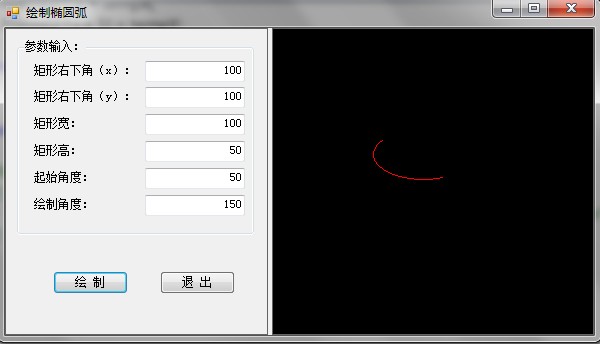
/// <summary>
/// 绘制椭圆圆弧(约定顺时针方向绘制,x轴向右水平方向为0度)
/// </summary>
/// <param name="XRight">矩形右下角坐标x</param>
/// <param name="YRight">矩形右下角坐标y</param>
/// <param name="recWidth">矩形宽</param>
/// <param name="recHeight">矩形高</param>
/// <param name="StartAngle">起始角度</param>
/// <param name="SweepAngle">绘制(扫略角度)</param>
private double[] DrawEllipse(double XRight, double YRight, double recWidth, double recHeight, double StartAngle,
double SweepAngle)
{
double[] Points = new double[2*(int)SweepAngle];
//约定宽为椭圆的长半轴,高为椭圆的短半轴
double b = recHeight / 2;
double a = recWidth / 2;
double endAngle = StartAngle + SweepAngle;
//计算椭圆圆心坐标
double Ex = XRight + recWidth / 2;
double Ey = YRight + recHeight / 2;
//按旋转角度个数计算
double DeltaAngle = Math.PI / 180;
double tempThelta, tempX=0, temp,tempY=0;
for (int i = 0; i < SweepAngle; i++)
{
tempThelta = StartAngle * Math.PI / 180 + i * DeltaAngle;
if (tempThelta >= 2*Math.PI)
{
tempThelta = tempThelta * Math.PI / 180 - 360 * Math.PI / 180;
}
else if (tempThelta == Math.PI / 2)
{
tempX = 0;
tempY = b;
}
else if (tempThelta == Math.PI)
{
tempX = - a;
tempY = 0;
}
else if (tempThelta == 1.5d*Math.PI)
{
tempX = 0;
tempY = - b;
}
if (tempThelta >= 0 && tempThelta < Math.PI / 2)
{
temp = 1 / (b * b + a * a * Math.Tan(tempThelta) * Math.Tan(tempThelta));
tempX = a * b * Math.Sqrt(temp);
tempY = tempX * Math.Tan(tempThelta);
}
else if (tempThelta > Math.PI / 2 && tempThelta < 3*Math.PI / 2)
{
tempThelta = tempThelta - Math.PI;
temp = 1 / (b * b + a * a * Math.Tan(tempThelta) * Math.Tan(tempThelta));
tempX = a * b * Math.Sqrt(temp);
tempY = tempX * Math.Tan(tempThelta);
tempX = -tempX;
tempY = -tempY;
}
else if (tempThelta > 270*Math.PI/180 && tempThelta < 2*Math.PI)
{
tempThelta = tempThelta - Math.PI;
temp = 1 / (b * b + a * a * Math.Tan(tempThelta) * Math.Tan(tempThelta));
tempX = a * b * Math.Sqrt(temp);
tempY = tempX * Math.Tan(tempThelta);
//tempY = tempY;
}
tempX = tempX + Ex;
tempY = tempY + Ey;
Points[2 * i] = tempX;
Points[2 * i + 1] = tempY;
}
return Points;
}说明一下,采用的计算原理:
计算原理很简单,根据起始角度可以计算出下一点xy坐标的关系即
x=tan(thelta)y
然后带入椭圆曲线求出y值就可以了,需要注意以下几点:
(1)因为正切在kPI/2上的值是无穷,因此需要在360°内要把90°、180°和270°赋予指定的值;
(2)坐标系的变化,我们平常使用的坐标系通常为笛卡尔坐标系,这里要注意y的正负问题;
(3)递增,最好要以度为单位,这样可以有效的节省程序的计算时间。
最后,您可能在程序中看到用多很多if语句,大家也可以采用swich语句,个人喜好而已。希望能对童鞋们有所帮助。
转载自:https://blog.csdn.net/xiaohou66/article/details/6752634



