ArcMap栅格矢量化
目录
5 .创建线,面图层,加载图层,开启编辑工具 Editor>Start Editing
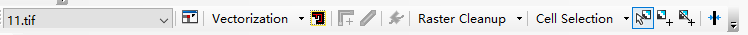
6 .清除噪点, Cell Selection选择>Raster Cleanup清除
7 .开启结果预览,Vectoraziton>Show Preview
8 .矢量化参数设置 Vectorization>Vectorization Settings
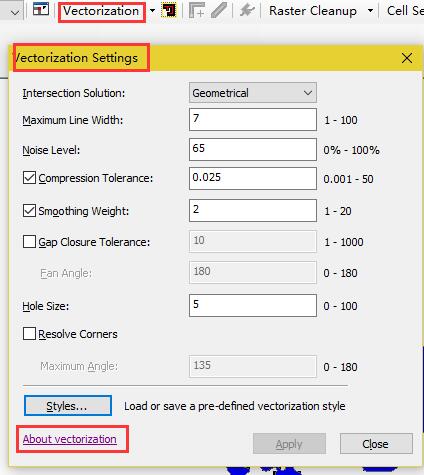
8 .矢量化 Vectorization>Generate Features
批量赋值python代码field caculator
def Reclass(Value):
if Value==0:
return 120
else:
return Value
Reclass(!VALUE!)
//赋值类型
def Reclass(TYPE):
if TYPE is None:
return "阔叶林"
else:
return TYPE
Reclass(!TYPE!)

