Home » GIS Career »
10 Data Visualization Certification and Courses
We live in a world where data is king. But how valuable is data if you can’t make sense of it? Data visualization communicates data effectively, helps make data-driven decisions, and tells impactful stories. There will be as many as 11.5 million new jobs for data scientists by 2026. Build your career with these data visualization certification courses.

1. Data Visualization Nanodegree Program (Udacity)

Build the skills needed to be the data expert in your company with the Data Visualization Nanodegree Program by Udacity. The program takes you through an in-depth analysis of data and how to effectively communicate it in a way that is relevant and engaging to the audience. Udacity is an innovative education-on-demand platform that gives learners the skills they need for their future.
SAVE 15% OFF when you click the link below until September 30, 2022.
PROS
CONS
Intro to Data Visualization: Like Data Visualization 101. A short, concise course to give you an introduction to the world of data visualization, as well as a foundation for building engaging Tableau dashboards.
Dashboard Designs: Customize your dashboard and ensure that you have the information needed to make important business decisions.
Data Storytelling: Increase the impact of your work with a clear understanding of the research process, and obtain the data you need to effectively tell a story and provide a recommendation.
Advanced Data Storytelling: Create impactful stories and presentation animations with a greater sense of emotion and understanding through Tableau Storypoint and Tableau Flourish
The Data Visualization Nanodegree Program will give you the skills you need to build dashboards, animate stories, and present data-driven conclusions effectively. Throughout your coursework, you will receive guided feedback and mentorship from experienced individuals who can help ensure you’re on the right track to success
| Instructor | Udacity |
| Duration | 4 Months (At 10 hours/week) |
| Certification | Data Visualization Nanodegree |
| Prerequisites | Basic Data Analysis |
| Skills Acquired | Tableau, Flourish, Tableau Storypoint, Excel, Google Sheets, Descriptive Statistics |
2. Professional Certificate in IBM Data Science (IBM)

The Professional Certificate in IBM Data Science provides training in the latest data science and AI technology. From basic concepts to more advanced topics like machine learning, the focus is on Python (instead of R). And this is why it is one of the top data science certificates you can enroll in today.
PROS
CONS
Data Science Tools and Methods: Learn how to work with data, including how to choose the right tools, methods, and approaches, to solve the problems you face today and tomorrow.
Python Analysis and Visualization: This course will teach you how to manipulate data in pandas, analyze, and visualize it in a Python environment.
Machine Learning with Python: Perform machine learning, build predictive models, and get the necessary knowledge to work with supervised and unsupervised learning.
Capstone Project: Use the power of data science to create a project that you can use to showcase your skills to prospective employers.
Get the skills and knowledge you need to succeed. Whether you want to excel in the workplace or advance your career with a new position, IBM’s online course offerings will help you reach your goals. The best part about the Professional Certificate in IBM Data Science is its focus on Python and its versatile courses in a wide range of skill sets.
| Instructor | IBM |
| Duration | 1 year |
| Certification | Professional Certificate in IBM Data Science |
| Material | 10 skill-building courses |
| Skills Acquired | Python, SQL, Jupyter notebooks, IBM Watson Studio, R Studio, Pandas, SciPy, Scikit-Learn, Matplotlib, Seaborn, and Folium |
3. Data Visualization with Python (DataCamp)

Master the art of telling impactful stories with the Data Visualization with Python skill track from DataCamp. The aim of this course is to teach you data visualization, which is a powerful tool that has the ability to make complex data patterns easier to understand. The industry is rapidly evolving and there are more opportunities than ever before to apply visualization skills to solve business challenges.
PROS
CONS
Introduction to Data Visualization with Matplotlib: Get started in data visualization and learn how to create, customize, and share data visualizations with the help of hands-on tutorials in Matplotlib.
Introduction to Data Visualization with Seaborn: Communicate your findings effectively with Seaborn.
Improving Your Data Visualizations in Python: Use this interactive course to learn how to create data visualizations for your data in Python.
Visualizing Geospatial Data in Python: Teaches you how to create beautiful, interactive geospatial visualizations in Python using Folium maps.
Whether you are looking to advance your career or just trying to get ahead, the Data Visualization with Python skill track covers the essential skills needed to communicate your data analysis results. You’ll learn how to combine data, visuals, and narrative to tell effective stories that are impactful to your business. The content has a wide variety of skills as one of the top data visualization certifications and courses.
| Instructor | DataCamp |
| Duration | 16 Hours |
| Certification | Data Visualization with Python |
| Material | 4 Courses |
| Skills Acquired | Matplotlib, Seaborn, Bokeh, Geopandas, Folium Maps, Python |
4. Data Analysis and Visualization with Power BI (Udacity)

Understand how to use Power BI to conduct data analysis and create powerful visualizations with the Data Analysis and Visualization with Power BI Nanodegree. This comprehensive course will teach you the skills necessary to become a successful data analyst. Get a quick primer on Power BI, learn how to use the tool for your business, and create your engaging data visualizations.
PROS
CONS
Introduction to Preparing and Modeling Data: With this course, you will learn how to take your data, clean it, transform it, and load it into Power BI. It’s a great first step for anyone interested in learning about DAX, preparing and modeling data, or building reports.
Creating Visualizations with Power BI: Learn how to design interactive, data-driven reports that can be shared across the organization and gain deeper insights into how to use Power BI.
Advanced Data Analysis: Learn how to build a strong foundation and intuition of analytics so you can take your skills beyond simply aggregating data in Power BI and into the realm of statistics, forecasting, and strategy.
This Data Analysis and Visualization with Power BI Nanodegree teaches students how to query data, visualize trends and patterns, create visualizations in Power BI, and much more. If you’re in the market for a new career, consider this fast-growing field in the era of data science and visualization. Because data analysis and visualization are two important aspects of any data-driven business, you’ll be able to use Power BI as the primary tool
| Instructor | Udacity |
| Duration | 3 Months (At 5 hours/week) |
| Certification | Data Analysis and Visualization with Power BI |
| Prerequisites | Microsoft Excel |
| Skills Acquired | Microsoft Power BI, Extract-Transform-Load (ETL), DAX (Data Analytics Expressions), M Language, Power Query |
5. Data Visualization with R (Dataquest)

In the Data Visualization with R skill path, you’ll learn how to use R’s ggplot2 package to create beautiful and informative graphs. You’ll start with a simple bar chart and learn how to create multiple scatter plots for interpretation. Next, you’ll get into temporal techniques that allow you to further visualize your data with trend charts. Finally, at the end of the course, you will complete an applied project using some advanced techniques for visualizing data with R.
PROS
CONS
The Fundamentals of R Data Visualizations: Learn the basics of ggplot2 to make your data visually appealing and interesting. You will learn everything from importing data to making adjustments with scales, creating your own palettes, and building your own graphics.
Methods for Data Visualization: Data visualization is a powerful tool for understanding trends and patterns in data. With a range of tools for visualizing data, you will make your data stand out with everything from histograms to scatter plots.
Data Visualization and Manipulation: Learn how to manipulate and present data in a range of settings. This course covers tools and techniques for effectively visualizing and presenting information from a range of sources in a variety of settings. Participants will learn to create data visualizations that are engaging and informative, and to write compelling narratives.
The Data Visualization with R skill path teaches you how to create a data visualization project from start to finish. This course will teach you how to successfully use R for data analysis, presentation, and analysis using Ggplot2 and Tidyverse. If you’re interested in building these types of visualizations with R, then the Dataquest R Skill Path course is just right for you.
| Instructor | Dataquest |
| Duration | 6 Courses |
| Certification | Data Visualization with R Skill Path |
| Prerequisites | None |
| Skills Acquired | R Programming, Ggplot2, Tidyverse |
6. Visualize Data with Python Skill Path (Codecademy)
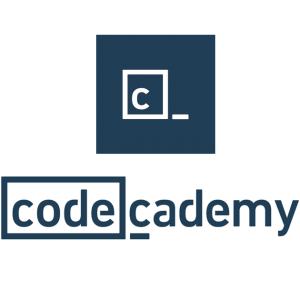
Codecademy is a website that helps people learn how to code. The Visualize Data with Python Skill Path starts with an introduction to Python programming concepts and then quickly moves into the data visualization process. Finally, it will cap it all off with an applied project putting all the pieces together for everything you’ve learned.
PROS
CONS
Introduction to Python: Learn the basics of Python and how to use lists to create interactive visualizations. This course will teach you how to create and use lists, which are one of the most fundamental data structures in Python.
Graphing in Python: Enhance your visualization skills with this interactive online course. It’s the perfect introduction to data analysis and graphing with Python.
Advanced Graphing in Python: Get more sophisticated graphs with less code and more insight! This course will introduce you to Python’s Seaborn library and show you how to create your own data visualizations.
Data Visualization Capstone Projects: Get the skills for a job in data visualization and design. When you complete the project, you will not only have a portfolio of your work but also a chance to put your skills to the test by selecting one of two capstone projects available.
While there are plenty of options for how to visualize your data, Python is a tool that is useful for beginners. With this skill path from Codecademy, you’ll be able to visualize your data in order to uncover insights about it. If you want to take your skills to the next level, the Visualize Data with Python Skill Path will build a strong understanding of what your data means, and most importantly, how to present it.
| Instructor | Codecademy |
| Duration | 16 Weeks |
| Certification | Visualize Data with Python Skill Path Certificate of Completion |
| Instruction Type | 6 skill-building courses |
| Skills Acquired | Python, MatPlotLib, Seaborn, Pandas, and Jupyter Notebooks |
7. Professional Certificate in Data Analytics and Visualization with Excel and R

Whether you’re just starting out on your career path, or looking for a new way to break into data analytics and visualization, the Professional Certificate in Data Analytics and Visualization with Excel and R program is for you. This certificate is an industry-recognized credential and will put your skillset in the best position to help land either a full-time job in data science or become self-employed as a data scientist. Strengthen your CV/Resume from a global leader in data analytics and visualizations, IBM.
PROS
CONS
Building Dashboards with Excel and Cognos: Learn how to use Excel to build powerful dashboards and to create data visualizations that deliver a clear, powerful story.
R Programming Basics for Data Science: You’ll learn the fundamentals of programming with R, including data structures and techniques to manipulate data.
SQL, Analysis, Visualization with R: Get an in-depth look into how to use SQL and R to create powerful and visually rich data visualizations.
Capstone Project: Apply the data science skills and techniques you have learned by taking on the role of a data scientist working with real-world data sets.
With an 8-skill building course, IBM will help you build your skills and portfolio with a Professional Certificate in Data Analytics and Visualization with Excel and R. You’ll learn the basics of programming and data analysis, then dive into exploring real-world data sets in R. But the focus is on R, instead of Python. This is not such a terrible thing, but not a preference among many data scientists.
| Instructor | IBM |
| Duration | 10 Months (At 2-3 hours/week) |
| Certification | Professional Certificate in Data Analytics and Visualization with Excel and R |
| Instruction Type | 8 skill-building courses |
| Skills Acquired | R Studio, JupyterLab, SQL, Excel, IBM Cognos Analytics, Leaflet, ggplot2, and R Shiny |
8. Data Visualization with Tableau Specialization (UCDavis)

Businesses, organizations, and governments all have data that needs to be analyzed. The Data Visualization with Tableau Specialization will teach you how to harness the power of Tableau so that you can be able to get maximum value out of your time. From the basics of creating your first dashboard to digging into its visual analytics, Tableau is an invaluable tool for organizations and individuals alike.
PROS
CONS
Fundamentals of Visualization with Tableau: Understand the fundamentals of data visualization and how it can help you better see and understand data. Import data into Tableau, analyze and explore the relationship between data analytics and visualization.
Visual Analytics with Tableau: Gain a better understanding of how best to approach charting in Tableau. This course will help you learn how to create and customize charts and other visualization designs with Tableau, giving you a holistic view of your data.
Creating Dashboards and Storytelling with Tableau: Explore the various storytelling tools available in Tableau and use them to tell stories that connect with your audience.
Data Visualization with Tableau Project: Gain the skills needed to create professional-quality data visualizations with Tableau. With a deep understanding of the framework, you will learn how to tell stories with data by creating data-rich visualizations and interactive, dynamic dashboards.
Tableau has become an important tool in the business world and is an integral part of many organizations’ workflows. The Data Visualization with Tableau Specialization from UCDavis will help you discover how to use this powerful program more efficiently and effectively in a 5-course specialization program through Coursera.
| Instructor | UCDavis |
| Duration | 6 months |
| Certification | Data Visualization with Tableau Specialization |
| Level | Beginner |
| Skills Acquired | Tableau |
9. Data Visualization with R (DataCamp)

When it comes to data visualization, R can quickly create data visualizations of varying complexity that can help you identify trends, patterns, and outliers. DataCamp has compiled the Data Visualization with R Skill Track that teaches you how to create interesting visualizations using R. You’ll mainly use ggplot2 and explore how to plot various types of graphs, charts, and alternative visual representations.
PROS
CONS
Introduction to Data Visualization with ggplot2: This course will help you understand the grammar of graphics and how to design a data visualization that tells a story. You will learn to think like a data scientist in order to create beautiful, meaningful, and professional-looking graphics.
Intermediate Data Visualization with ggplot2: Gain a deeper understanding of the data you use. Understand how to use ggplot2 including facets, coordinate systems, and create meaningful statistical plots.
Visualization Best Practices in R: Get an overview of how to effectively display your data and understand the best practices for visualizing your data and putting it into context.
If you want to learn how to use the R programming language with data visualization, DataCamp’s Data Visualization with R Skill Track is a must-take. With this interactive course, you’ll get to explore the world of data visualization and analyze it with ggplot2 using R. Whether you are new to programming or already have some experience with it, this course on R provides a guide for anyone interested in visualizing data.
| Instructor | DataCamp |
| Duration | 12 Hours and 3 Courses |
| Certification | Data Visualization with R Skill Track |
| Level | Beginner |
| Skills Acquired | R Programming, Ggplot2 |
10. Excel Skills for Data Analytics and Visualization Specialization (Macquarie University)

The Excel Skills for Data Analytics and Visualization Specialization help prepare with the right tools for data analytics and visualization in Excel. Excel is easy to use, widely available, and relatively inexpensive. It helps you create charts that help visualize your data and provide useful business insights. With the ability to quickly analyze data in Excel, it’s no wonder why so many companies are turning to it for their data analysis needs.
PROS
CONS
Excel Fundamentals for Data Analysis: With this course, you will learn how to utilize Excel to its fullest potential and access a range of functions to help you work more efficiently.
Data Visualization in Excel: Quickly and easily create powerful, professional visuals to share with your team. Make charts and pivot tables with a variety of filtering options.
Excel Power Tools for Data Analysis: Learn how to use Power BI in an Excel workbook to develop powerful analytical databases and present your data in interactive reports.
The Excel Skills for Data Analytics and Visualization Specialization will teach you how to analyze data and visualize information, so you can pursue a career in the business analytics field. It will equip you with skills that employers are hunting for, such as how to build dashboards, use pivot tables, and a gentle introduction into Power BI.
| Instructor | Macquarie University |
| Duration | 4 months |
| Certification | Excel Skills for Data Analytics and Visualization Specialization |
| Level | Intermediate |
| Skills Acquired | Microsoft Excel, Power BI, Excel with PowerPivot, Get and Transform, and DAX |
Data Visualization Certification and Courses
We already know that data is everywhere. It’s in the numbers of our bank accounts, the length of our commute, and the number of likes on our Instagram posts.
Get ahead of the curve in your industry through these data visualization certification courses.
They are perfect for anyone who wants to learn more about becoming a data scientist, big data, machine learning, and all of their potential applications.
Related Certification and Courses
Do you want to learn more from related data visualization certification courses? Check out some of the other certification options below.
- 10 Best Data Science Courses and Certification
- SQL Certification Courses – Structured Query Language
- PowerBI Certification: A Guide to Business Intelligence
- Data Analyst Certification For Beginners
- 10 Data Engineer Courses for Online Learning
- Business Intelligence Certification – Learn BI













