mybaits六:参数处理
目录
单个参数和多个参数
单个参数
mybatis不多做特殊处理,通过 #{参数名},取出参数值
<select
id="getEmployeeById"
resultType="emp" >
select * from DEPTTEST where deptno = #{deptno}
</select>
多个参数
mybatis会做特殊处理,多个参数会被封装成一个map.
1.map中的key没有被命名
map中的key: param1, param2……paramN
map中的value: 传入的参数值
#{}就是从map中获取指定key的值
<select
id="getEmployeeByIdAnd"
resultType="emp" >
select * from DEPTTEST where deptno = #{param1} and dname=#{param2}
</select>
2. map中的key被命名(使用@Param(“参数名”))
明确指定封装参数时map的key的
import com.atChina.bean.Employee;
public interface EmployeeMapper {
public Employee getEmployeeByIdAnd(@Param("depno")Integer depno, @Param("dname")String dname);
public Employee getEmployeeById(Integer depno);
}
#{指定的key}取出对应值
<select
id="getEmployeeByIdAnd"
resultType="emp" >
select * from DEPTTEST where deptno = #{depno} and dname=#{dname}
</select>
3. 传递pojo
如果多个参数正好是我们业务逻辑的数据模型,我们就可以直接传入pojo
package com.atChina.dao;
import org.apache.ibatis.annotations.Param;
import com.atChina.bean.Employee;
public interface EmployeeMapper {
public Integer updateEmp(Employee employee);
}
#{pojo的属性名}取出参数值
<update id="updateEmp">
update DEPTTEST a set dname=#{dname}, loc=#{loc}
where deptno = #{deptno}
</update>
4.直接传入map
如果多个参数不是业务逻辑的数据模型,如果该方法不经常使用, 为了方便,我们就可以直接传入map
package com.atChina.dao;
import java.util.Map;
import org.apache.ibatis.annotations.Param;
import com.atChina.bean.Employee;
public interface EmployeeMapper {
public Employee getEmployeeByMap(Map<String, Object> map);
}
sql映射文件
<select
id="getEmployeeByMap"
resultType="emp" >
select * from DEPTTEST where deptno = #{depno} and dname=#{dname}
</select>
测试方法
public SqlSessionFactory getSqlSessionFactory() throws IOException{
String resource = "mybatis-config.xml";
InputStream inputStream = Resources.getResourceAsStream(resource);
SqlSessionFactory sqlSessionFactory = new SqlSessionFactoryBuilder().build(inputStream);
return sqlSessionFactory;
}
@Test
public void test05() throws IOException{
SqlSessionFactory sqlSessionFactory = getSqlSessionFactory();
SqlSession sqlSession = sqlSessionFactory.openSession();
try{
EmployeeMapper em = sqlSession.getMapper(EmployeeMapper.class);
Map<String, Object> map = new HashMap<String, Object>();
map.put("depno", 10);
map.put("dname", "ACCOUNTING");
em.getEmployeeByMap(map);
}finally{
sqlSession.close();
}
}
5. 传入TO(transfer object)
如果多个参数不是业务逻辑的数据模型,如果该方法经常使用, 为了方便,我们就可以直接传入TO(transfer object)
注意场景:
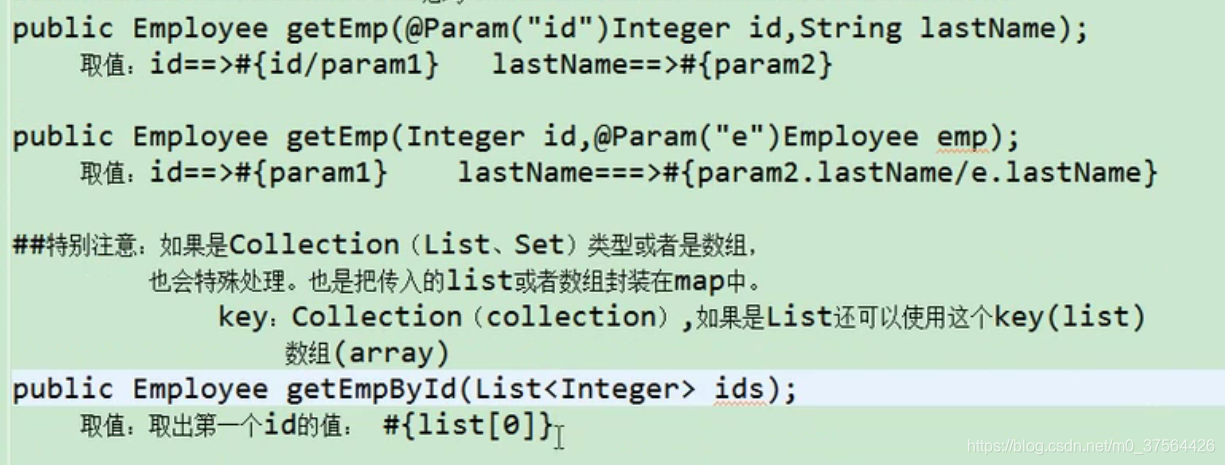
#{}与${} 区别
都可以获取map中的值或者pojo对象属性的值
#{}:是以预编译的形式,将参数设置到sql语句中。类似于 原生jdbc中的PreparedStatement 防止sql注入.
${}:取出的值直接拼装在sql语句中,会有安全问题。
#{} 更丰富的用法:
规定参数的一些规则: javaType,jdbcType,mode,numericScale,resultMap,typeHandler,jdbcTypeName,expression
在Oracle中有些字段不是必填时在用户使用的时候会出现数据null的情况。这个时候在Oracle中是无法进行插入的。因为mybatis默认对所有null都映射的是原生的Jdbc的Other类型。
可以通过 jdbcType=NULL
<insert id="addEmploy" parameterType="com.atChina.bean.Employee">
insert into DEPTTEST(id, deptno, dname, loc) values(SEQU_DEPTTEST.nextval, #{deptno}, #{dname, jdbcType=NULL}, #{loc})
</insert>
或者 在全局配置文件中设置setting
<settings>
<setting name="jdbcTypeForNull" value="NULL"/>
</settings>
转载自:https://blog.csdn.net/m0_37564426/article/details/88913110



