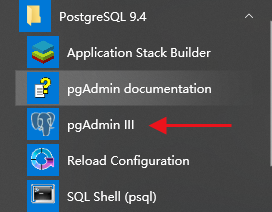osm文件导入PostGIS
前提条件,系统已安装好OpenGeo Suite 4.5[内含PostGIS]
1.下载osm2pgsql命令行工具.[负责将OSM数据导入到基于PostgresSql的Postgis的数据库中]
解压至文件夹C:\Program Files (x86)\osm2pgsql
2.打开pgAdmin

3.创建一个Postgresql的数据库
第一步: 打开命令行输入createdb -U postgres -E UTF8 osm其中osm是数据库的名称,postgres是数据库的用户名。执行完成后我们打开pgAdmin III客户端刷新,就可以看到刚才创建的数据库。【此处可用pgAdmin工具来创建】
第二步:安装language plpgsql、hstore
createlang -U postgres plpgsql osm
一般这一步都不需要,默认已经安装上去了
安装hstore
create extension hstore;

第三步:添加PostGIS功能到数据库
psql -U postgres -d osm -f “PostgreSQL安装路径/share/contrib/postgis-2.1/postgis.sql
控制台会打印 CREATE FUNCTION ……
第四步:添加EPSG: 900913支持
将900913.sql文件拷贝至 C:\Program Files (x86)\osm2pgsql
执行命令psql -U postgres -d osm -f “C:/Program Files (x86)/sm2pgsql/900913.sql”
第五步:添加OSM数据到数据库
将default.style文件并拷贝到本地osm2pgsql的x64目录中,
把下载的chain.osm.bz2文件解压得到的chain.osm文件也拷贝到osm2pgsql的x64目录中
新打开一个命令行进入osm2pgsql的x64目录中,执行如下命令:
osm2pgsql -U postgres -d osm –hstore -s -S ./default.style ./china.osm
转载自:https://blog.csdn.net/w_liujun/article/details/46873861