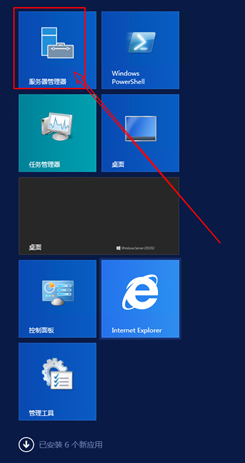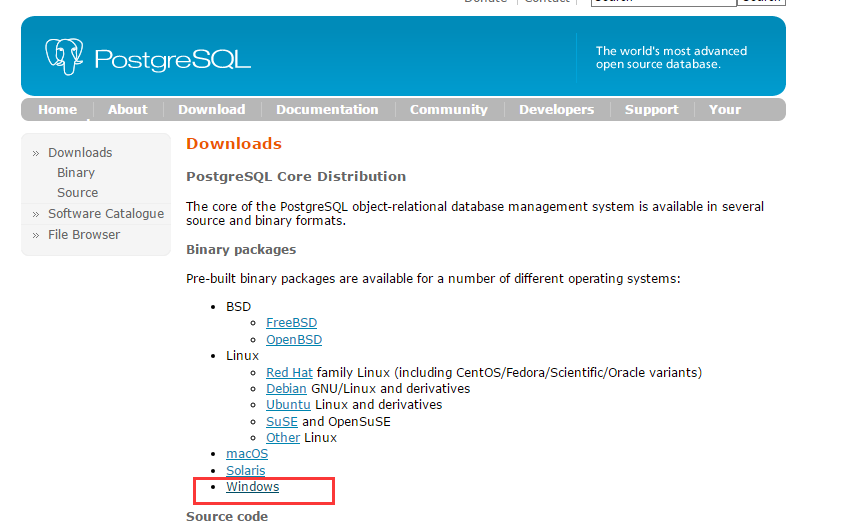卸载和安装postgresql
目录
因为postgresql10增强了并行查询,而postgresql9.6 并行只支持了一部分,现在需要卸载pg9.6然后安装pg10
注意:centos 7 通过yum方式卸载和安装
一、卸载postgresql9.6
- 通过以下命令查看已经安装的Postgresql软件包
[root@107 ~]# rpm -qa | grep postgresql
postgresql96-9.6.10-1PGDG.rhel7.x86_64
postgresql96-server-9.6.10-1PGDG.rhel7.x86_64
postgresql96-libs-9.6.10-1PGDG.rhel7.x86_64
postgresql96-contrib-9.6.10-1PGDG.rhel7.x86_64
[root@107 ~]#
可以通过yum remove命令逐个卸载,但最简单的是卸载libs包。因为其他几个包都依赖它,卸载libs包会将其他包一并卸载。
yum remove postgresql96-libs-9.6.10-1PGDG.rhel7.x86_64
由于安装的时候已经将Postgresql作为服务安装,所以还需要删除服务管理脚本。
在此目录下 /etc/init.d/ ;看是否有服务管理脚本。
二、 yum 安装postgresql10
- 进入postgresql官网https://www.postgresql.org/download/linux/redhat/
-- 执行命令安装 postgresql的repository RPM
yum install https://download.postgresql.org/pub/repos/yum/10/redhat/rhel-7-x86_64/pgdg-centos10-10-2.noarch.rpm
通过以下命令可以搜索postgresql110的包
yun search postgresql110
注意:在使用脚本安装时,可以使用yum的 -y 参数进行安装,这样可以避免安装过程出现确认提示。
# 安装客户端包
yum install postgresql10
# 安装服务端包
yum install postgresql10-server
# 选择初始化数据库并自动开启
/usr/pgsql-10/bin/postgresql-10-setup initdb
systemctl enable postgresql-10
systemctl start postgresql-10
修改密码
#PostgreSQL安装后会创建一个用户,名为postgres。
# 1.切换用户
su postgres
# 2.切换到数据库
psql
#3. 修改密码
alter user postgres with password '123456';
#4.退出
\q
# 退出bash
eixt
配置远程连接
vim /var/lib/pgsql/10/data/postgresql.conf
-- 修改
#listen_addresses = 'localhost'
listen_addresses = '*'
vim /var/lib/pgsql/10/data/pg_hba.conf
-- 修改信任
# IPv4 local connections:
host all all 127.0.0.1/32 ident
host all all 0.0.0.0/0 md5
# IPv6 local connections:
host all all ::1/128 ident
host all all 0.0.0.0/0 md5
#特别注意:使用trust是只验证用户名,不验证密码,这种方式是只适用学习使用。
重启服务
service postgresql-10 restart
# systemctl restart postgresql-10.service
通过以上步骤就可以完成卸载安装了。
其他,检查防火墙。
CentOS 7.0默认使用的是firewall作为防火墙
# 查看防火墙状态
firewall-cmd --state
#停止firewall
systemctl stop firewalld.service
#禁止firewall开机启动
systemctl disable firewalld.service
注:应该关闭防火墙关闭带来的不安全性。
参考
-
本书的安装参考了《postgresql实战》的安装相关章节
转载自:https://blog.csdn.net/qq_31156277/article/details/84291004