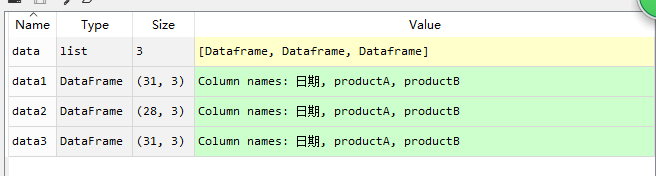ARCGIS中按某字段属性值分类导出
按字段属性值分类导出数据
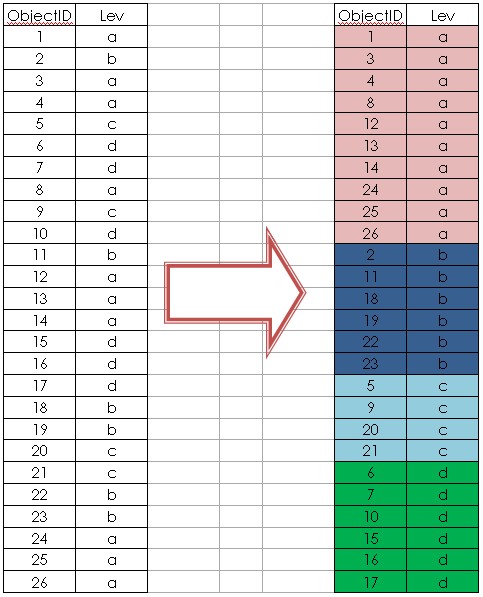
按字段属性值分类导出数据,比如,左侧表中lev值共有 a b c d 四种,要求按照lev值分类输出 a.shp,b.shp,c.shp,d.shp。也就是把 lev =”a” 的所有的导出为 a.shp,其余类推。
ArcGIS Desktop
1.原始的方法:select by attribute [lev]=’a’ 选出来,然后export selected records。分作多次处理。
缺点:要多次选择,多次导出
2.Arctoolbox:ArctoolboxExtractselect 在expression_r_r_r_rSQL中输入 [lev]=’a’ 确定。
这里较之上面,方便之处在于把查询和导出放到一步做^^
缺点:多次打开工具,分批处理
改进版:右键selectbatch (批处理)
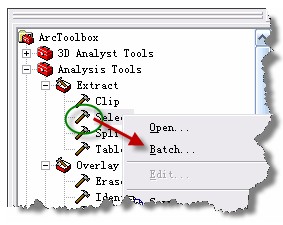
FME(Spatial ETL Tool)
1.Fanout By Attribute:在目标层打开Feature Type Properties,勾选Fanout By Attribute,在下面下拉框中选分类字段
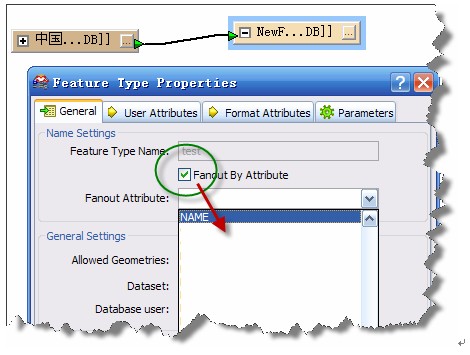
2.AttributeFilter 函数:
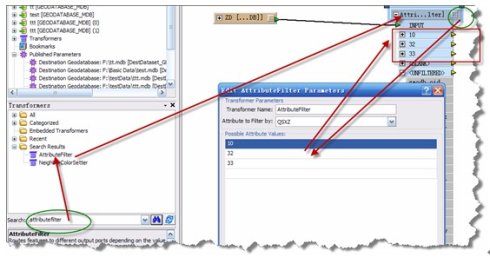
Tips:
FME中的拷贝字段以及创建自动连接
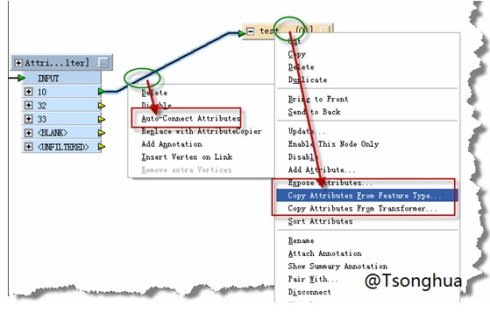
转载自:https://blog.csdn.net/dsac1/article/details/44679439