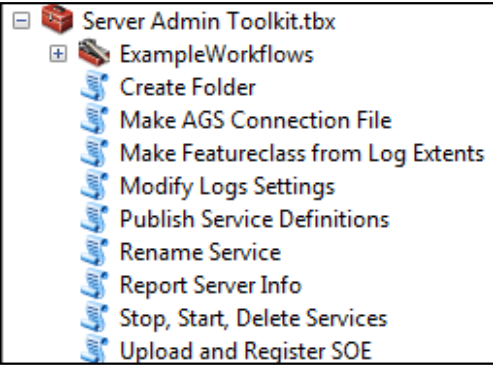利用arcpy进行地图整饰
1、前言
最近项目需要通过软件出宗地图,但是软件输出的mxd未能达到成果要求,但是图的数量很大,人工修改会增加工作量,故想到通过arcpy批处理进行宗地图的整饰。
2、整饰要素
主要通过三个字段计算到需标注字段内,并进行符号编辑和标注。
a 首先获取文件夹下的所有mxd文档:
def GetAllFiles(dir):
allmxd = []
dirs = os.listdir(dir)
for mxdfile in dirs:
if mxdfile[-3:].lower() == 'mxd':
allmxd.append(mxdfile)
return allmxdb 然后计算字段并标注
def LabelAndExport(mxd):
export = "yes"
for lyr in arcpy.mapping.ListLayers(mxd):
if lyr.name == "FW_J_320507": ##FW进行标注
fc = lyr.dataSource
cursor = arcpy.da.UpdateCursor(fc,["BZ","FWJG","FWCS","JGRQ"]) ##遍历游标
for row in cursor: ##判断缺省值
if row[1] == "0" or row[1] is None:
arcpy.AddError("FWJG属性存在0或者空值,请检查。")
arcpy.AddError("此mxd未整饰成功!")
export = "no"
break
elif row[2] == "0" or row[2] is None:
arcpy.AddError("FWCS属性存在0或者空值,请检查。")
arcpy.AddError("此mxd未整饰成功!")
export = "no"
break
elif row[3] is None:
arcpy.AddError("JGRQ属性存在0或者空值,请检查。")
arcpy.AddError("此mxd未整饰成功!")
export = "no"
break
else: ##更新BZ字段并标注
if caculate:
row[0] = "3"+str(row[1])+"0"+str(row[2])+str(row[3])[0:4]
cursor.updateRow(row)
lyr.showLabels = True
for lblclass in lyr.labelClasses:
lblclass.showClassLabels = True
lblclass.expression = '"<FNT name=""黑体"" size=""8"">"&[BZ]&vbnewline&"<und>"&[JZMJ]&"</und>"&"</FNT>"'
export = "yes"
mxd.save()c 如果需要导出图片可加
if (EXPORT): ##导出图片
if export == "yes":
arcpy.mapping.ExportToJPEG(mxd, os.path.join(jpgpath, mxdFile[:-3] + 'jpg'), resolution=300)
arcpy.AddMessage("正在输出宗地图...")
else:
arcpy.AddMessage("未输出宗地图...")
del mxd3、完整代码
# -*- coding: utf8 -*-
import arcpy
import os,time
dir = r'E:/'
def GetAllFiles(dir):
allmxd = []
dirs = os.listdir(dir)
for mxdfile in dirs:
if mxdfile[-3:].lower() == 'mxd':
allmxd.append(mxdfile)
return allmxd
def LabelAndExport(mxd):
export = "yes"
for lyr in arcpy.mapping.ListLayers(mxd):
if lyr.name == "FW_J_320507": ##FW进行标注
fc = lyr.dataSource
cursor = arcpy.da.UpdateCursor(fc,["BZ","FWJG","FWCS","JGRQ"]) ##遍历游标
for row in cursor: ##判断缺省值
if row[1] == "0" or row[1] is None:
arcpy.AddError("FWJG属性存在0或者空值,请检查。")
arcpy.AddError("此mxd未整饰成功!")
export = "no"
break
elif row[2] == "0" or row[2] is None:
arcpy.AddError("FWCS属性存在0或者空值,请检查。")
arcpy.AddError("此mxd未整饰成功!")
export = "no"
break
elif row[3] is None:
arcpy.AddError("JGRQ属性存在0或者空值,请检查。")
arcpy.AddError("此mxd未整饰成功!")
export = "no"
break
else: ##更新BZ字段并标注
if caculate:
row[0] = "3"+str(row[1])+"0"+str(row[2])+str(row[3])[0:4]
cursor.updateRow(row)
lyr.showLabels = True
for lblclass in lyr.labelClasses:
lblclass.showClassLabels = True
lblclass.expression = '"<FNT name=""黑体"" size=""8"">"&[BZ]&vbnewline&"<und>"&[JZMJ]&"</und>"&"</FNT>"'
export = "yes"
mxd.save()
if (EXPORT): ##导出图片
if export == "yes":
arcpy.mapping.ExportToJPEG(mxd, os.path.join(jpgpath, mxdFile[:-3] + 'jpg'), resolution=300)
arcpy.AddMessage("正在输出宗地图...")
else:
arcpy.AddMessage("未输出宗地图...")
del mxd
allmxds = GetAllFiles(dir)
for mxdFile in allmxds:
arcpy.AddMessage(mxdFile + ":")
arcpy.AddWarning("程序开始" + " " + str(time.ctime()))
mxd = arcpy.mapping.MapDocument(os.path.join(dir, mxdFile))
LabelAndExport(mxd)
arcpy.AddWarning("程序结束" + " " + str(time.ctime()))转载自:https://blog.csdn.net/qq_38350792/article/details/78684092