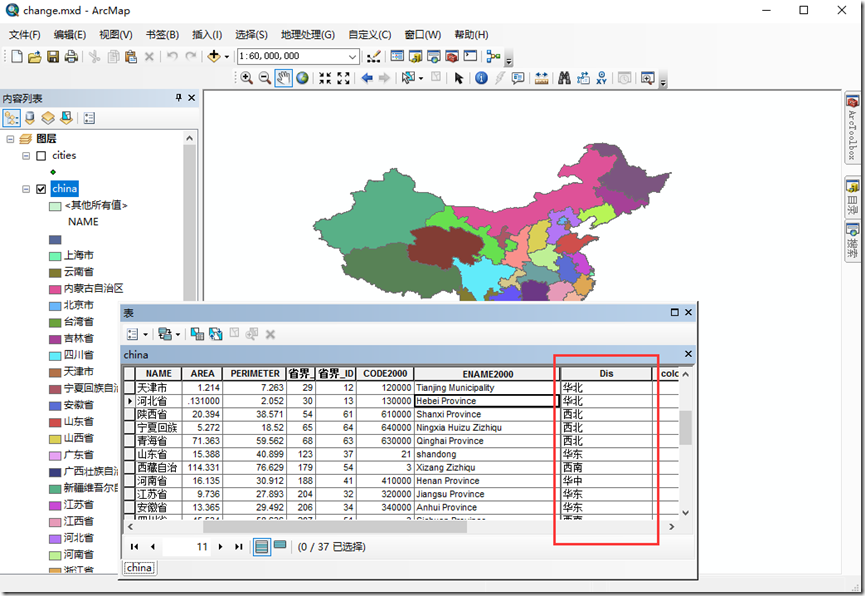关于JAVA调用Python脚本并传递参数
JAVA 程序调用python脚本目前存在两种形式。第一种:运用JAVA本身的自带功能;第二种:使用jython Jar包的自带方法来调用python脚本
调用准备:
首先你要在本地或者LINUX环境安装python环境,如果是JYTHON的话需要安装JYTHON,两者二选一,python具体安装转方法详见 WINDOWS安装PYTHON,至于JYTHON安装方式:JYTHON官网下载 Download Jython 2.7.0 – Installer 然后自行安装即可。
JAVA自带方法:
public static void main(String[] args) {
try {
String[] params = new String[]
{"python","C:\\Users\\zhonghy\\Desktop\\zhonghy\\demo.py","10","20"};
Process proc=Runtime.getRuntime().exec(params); //执行py文件
InputStreamReader stdin=new InputStreamReader(proc.getInputStream());
LineNumberReader input=new LineNumberReader(stdin);
String line;
while((line=input.readLine())!=null ){
System.out.println(line);//得到输出
}
int re = proc.waitFor();
System.out.println(re);
} catch (Exception e) {
e.printStackTrace();
}
}
具体返回值可以和脚本提供者协商,常用的返回值为int类型,0代表脚本调用成功,1代表脚本方法调用失败,2代表脚本调用失败
Jython方式
我是基于maven构建的项目,所以要引入以下依赖:
<!-- https://mvnrepository.com/artifact/org.python/jython-standalone -->
<dependency>
<groupId>org.python</groupId>
<artifactId>jython-standalone</artifactId>
<version>2.7.1</version>
</dependency>
调用方式整理为以下工具类:
package com.mvs.utils;
import java.util.ArrayList;
import java.util.List;
import java.util.Map;
import java.util.Properties;
import org.apache.poi.ss.formula.functions.T;
import org.python.core.PyFunction;
import org.python.core.PyObject;
import org.python.core.PyString;
import org.python.util.PythonInterpreter;
import org.slf4j.Logger;
import org.slf4j.LoggerFactory;
import com.alibaba.fastjson.JSON;
import com.alibaba.fastjson.JSONArray;
import com.alibaba.fastjson.JSONObject;
/**
* @ClassName: JythonUtils
* @Description:TODO(jython 工具类)
* @author: zhy
* @Copyright: 2018 Inc. All rights reserved.
* 注意:
*/
public class JythonUtils {
private static Logger logger = LoggerFactory.getLogger(JythonUtils.class);
/**
* @Title: jythonInit
* @Description: TODO(初始化jython)
* @param: @return
* @return: PythonInterpreter
* @throws
*/
public static PythonInterpreter jythonInit(String libPath){
//初始化site 配置
Properties props = new Properties();
props.put("python.home", libPath); //python Lib 或 jython Lib,根据系统中该文件目录路径
props.put("python.console.encoding", "UTF-8");
props.put("python.security.respectJavaAccessibility", "false");
props.put("python.import.site", "false");
Properties preprops = System.getProperties();
PythonInterpreter.initialize(preprops, props, new String[0]);
//创建PythonInterpreter 对象
PythonInterpreter interp = new PythonInterpreter();
return interp;
}
/**
* @Title: loadPythonFile
* @Description: TODO(加载python 源码文件,)
* @param: @param interp
* @param: @param filePath ,比如:F:\\jpython_jar\\jpythonTest\\pythonTest.py 或/testpython/test.py
* @param: @return
* @return: PythonInterpreter
* @throws
*/
public static PythonInterpreter loadPythonFile(PythonInterpreter interp, String filePath){
interp.execfile(filePath);
return interp;
}
/**
* @Title: loadPythonFunc
* @Description: TODO(加载python 源码文件中的某个方法)
* @param: @param interp
* @param: @param functionName
* @param: @return
* @return: PyFunction
* @throws
*/
public static PyFunction loadPythonFunc(PythonInterpreter interp, String functionName){
//加载方法
PyFunction func = (PyFunction) interp.get(functionName,PyFunction.class);
return func;
}
/**
* @Title: execFunc
* @Description: TODO(执行无参方法,返回PyObject)
* @param: @param func
* @return: PyObject
* @throws
*/
public static PyObject execFunc(PyFunction func){
PyObject pyobj = func.__call__();
return pyobj;
}
/**
* @Title: execFuncToString
* @Description: TODO(执行无参方法,返回一个字符串)
* @param: @param func
* @param: @return
* @return: String
* @throws
*/
public static String execFuncToString(PyFunction func){
PyObject pyobj = execFunc(func);
return (String) pyobj.__tojava__(String.class);
}
/**
* @Title: execFuncToString
* @Description: TODO(执行有参方法,返回一个字符串)
* @param: @param func
* @param: @param paramName ,参数名
* @param: @return
* @return: String
* @throws
*/
/*public static String execFuncToString2(PyFunction func, JSONObject object){
String result = "";
if(object.get("voiceContent")!=null) {
if(object.get("voiceSender")!=null) {
func.__call__(new PyString("1"),new PyString("2"),new PyString("3"));
}
}
return null;
}*/
/**
* @Title: execFuncToInteger
* @Description: TODO(执行无参方法,返回一个Integer)
* @param: @param func
* @param: @return
* @return: Integer
* @throws
*/
public Integer execFuncToInteger(PyFunction func){
PyObject pyobj = execFunc(func);
return (Integer) pyobj.__tojava__(Integer.class);
}
/**
* @Title: execFuncToList
* @Description: TODO(执行无参方法,返回一个List)
* @param: @param func
* @param: @return
* @return: List<T>
* @throws
*/
@SuppressWarnings("unchecked")
public List<T> execFuncToList(PyFunction func){
PyObject pyobj = execFunc(func);
return (List<T>) pyobj.__tojava__(List.class);
}
/**
* @Title: execFuncToMap
* @Description: TODO(执行无参方法,返回一个Map<String, Object>)
* @param: @param func
* @param: @return
* @return: Map<String,Object>
* @throws
*/
@SuppressWarnings("unchecked")
public Map<String, Object> execFuncToMap(PyFunction func){
PyObject pyobj = execFunc(func);
return (Map<String, Object>) pyobj.__tojava__(Map.class);
}
public void execFuncToByParamsList(PyFunction func, List<T> paramsList){
}
public static int sendVoiceByJava(JSONObject object, String alertNum) {
int re = 1;
try {
if(object.get("pythonMethod")==null||object.get("pythonLib")==null||object.get("voiceScript")==null) {
logger.error("当前配置的python脚本参数错误,请先检查参数.................");
}else {
List<String> paramLst = new ArrayList<String>();
paramLst.add("python");//
paramLst.add((String)object.get("voiceScript"));
paramLst.add(object.get("voiceRecevier")==null?null:object.getString("voiceRecevier"));
if(object.get("voiceContent")!=null&&object.get("voiceKeys")!=null) {
String[] params = object.getString("voiceKeys").split(",", -1);
for(int i = 0;i<params.length;i++) {
JSONArray parseArray = JSON.parseArray(object.getString("voiceContent"));
if(parseArray.getJSONObject(i).get(params[i])==null) {
paramLst.add(null);
}else {
paramLst.add(parseArray.getJSONObject(i).getString(params[i]));
}
}
logger.info("Python Params Are: "+paramLst.toString());
Process process = Runtime.getRuntime().exec((String[])paramLst.toArray());
re = process.waitFor();
}
}
} catch (Exception e) {
logger.error("Python脚本调用异常............................", e);
re = 2;
}
return re;
}
public static boolean sendVoiceByJython(JSONObject object, String alertNum) {
boolean flag = false;
try {
if(object.get("pythonMethod")==null||object.get("pythonLib")==null||object.get("voiceScript")==null) {
logger.error("当前配置的python脚本参数错误,请先检查参数.................");
}else {
PythonInterpreter interp = jythonInit(object.getString("pythonLib"));
//获取py脚本路径
interp = loadPythonFile(interp,object.getString("voiceScript"));
//设置参数
//interp.set("voiceSender", object.get("voiceSender")==null?null:object.getString("voiceSender"));
interp.set("voiceRecevier", object.get("voiceRecevier")==null?null:object.getString("voiceRecevier"));
if(object.get("voiceContent")!=null&&object.get("voiceKeys")!=null) {
String[] params = object.getString("voiceKeys").split(",", -1);
for(int i = 0;i<params.length;i++) {
JSONArray parseArray = JSON.parseArray(object.getString("voiceContent"));
if(parseArray.getJSONObject(i).get(params[i])==null) {
interp.set(params[i], null);
}else {
interp.set(params[i], parseArray.getJSONObject(i).getString(params[i]));
}
}
PyFunction func = loadPythonFunc(interp, object.getString("pythonMethod"));
PyObject pyObj = func.__call__();
flag = (boolean) pyObj.__tojava__(Boolean.class);
}
}
} catch (Exception e) {
logger.error("Python脚本调用异常............................", e);
}
return flag;
}
public static void main(String[] args) {
PythonInterpreter interpreter = jythonInit("D:\\Devlop\\python");
interpreter.execfile("C:\\Users\\zhonghy\\Desktop\\zhonghy\\demo.py");
PyFunction function = (PyFunction)interpreter.get("my_test",PyFunction.class);
PyObject pyobject = function.__call__(new PyString("huzhiwei"),new PyString("25"));
System.out.println("anwser = " + pyobject.toString());
/* try {
String[] params = new String[] {"python","C:\\Users\\zhonghy\\Desktop\\zhonghy\\demo.py","10","20"};
Process proc=Runtime.getRuntime().exec(params); //执行py文件
InputStreamReader stdin=new InputStreamReader(proc.getInputStream());
LineNumberReader input=new LineNumberReader(stdin);
String line;
while((line=input.readLine())!=null ){
System.out.println(line);//得到输出
}
int re = proc.waitFor();
System.out.println(re);
} catch (Exception e) {
e.printStackTrace();
}*/
}
}
这里要注意的是你在初始化Jython对象的时候的home参数可以是PYTHON的安装路径也可以是JYTHON的安装路径
测试PY脚本
def my_test(name, age):
print ("name: "+name)
print ("age: "+age)
return "success"
需要注意的是,如果运行出错说你python语法异常,那么你就要好好检查下语法了,python2与3各个版本的语法都是不同的。
运行结果(Jython方式)
name: huzhiwei
age: 25
anwser = success
运行结果(JAVA自带方式)
0
需要注意的是:如果你用的是jython初始化的方式制定了一些默认参数是不会报cp0错误的,虽然这个错误不影响程序运行,但是如果你是JAVA形式运行python脚本,那么你需要在RUN CONFIGURATION中指定以下参数:
-Dpython.console.encoding=UTF-8
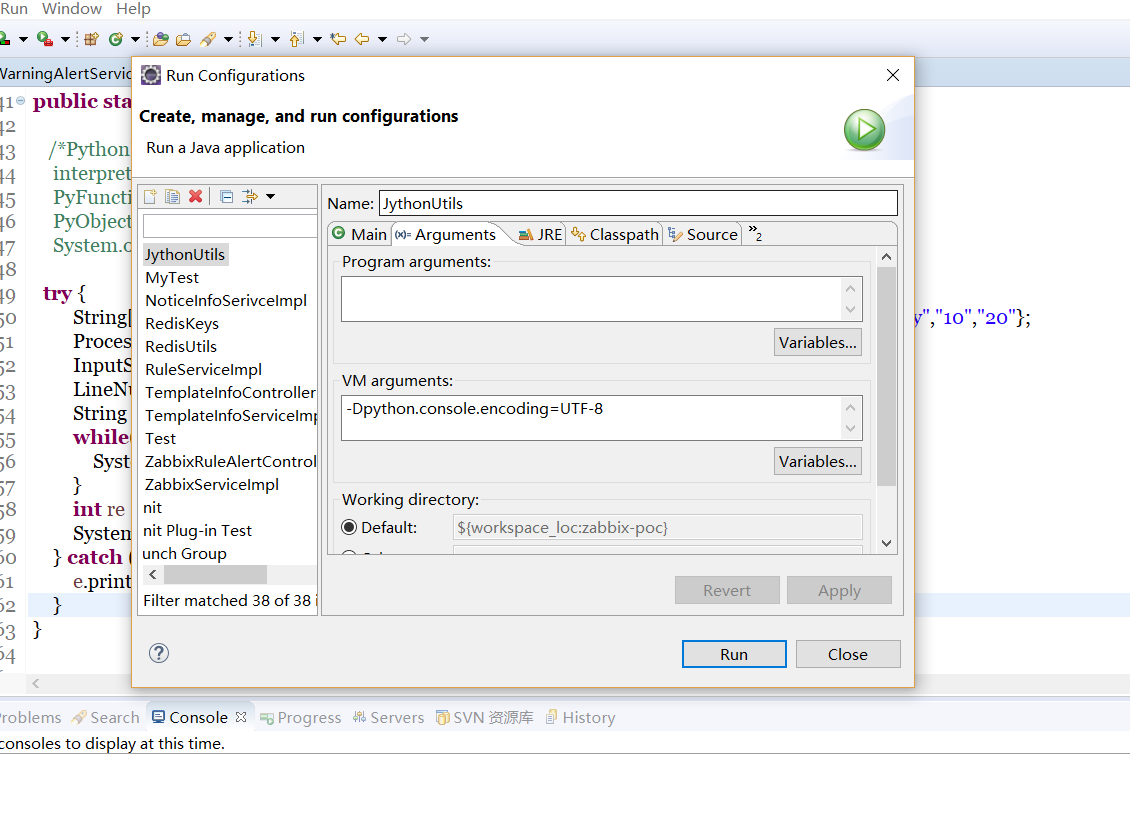
没事可以写一些简单的脚本来测试调用是否成功,这里程序并没有获取到PYTHON输出的数据,具体问题正在检查中,有兴趣的可以留言一起探讨。
转载自:https://blog.csdn.net/Smile_Miracle/article/details/82872082