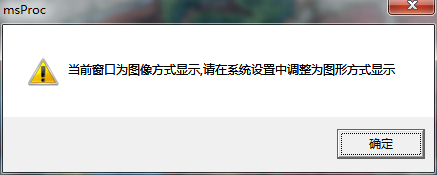(三)arcpy开发&利用arcpy实现接边处理(arcgis要素创建、更新、图层选择)
之前一个项目中有关于接边方面内容,即在两个相邻的行政区域内出现面数据有相邻的部分,现在需要将相邻部分两个面的ID互换。具体的数据如下图所示:
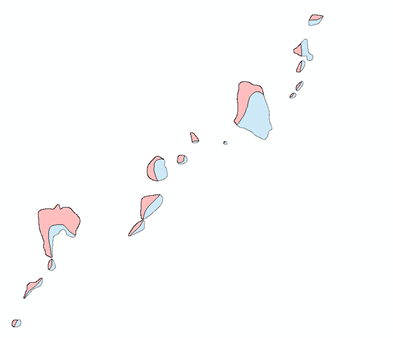
那么如何来解决这个问题呢,首先在arcpy中可以使用
SelectLayerByLocation_management对图层进行选择,该函数需要传入选择图层,被选择图层,以及选择的方式,是否相邻之类的。关于该函数的使用,大家可以查阅相关的资料,这里就不一一说明。首先在编写这个程序时,需要对一个区域所有的面进行遍历,然后再与另外区域的所有面进行选择。因此,这中间涉及到面遍历后创建新元素,然后将新元素放到选择函数中,之后还需要删除该图层。这中间比较浪费时间,特别是在创建元素和删除元素的时候,以及进行选择操作时。经过比较后找到相应的id然后更新原来的传入的数据。具体的实现看一下源代码。
# coding:utf-8
import arcpy
import os
import sys
reload(sys)
sys.setdefaultencoding('utf-8')
#交换id
def switchID(selectLayer,selectID,selectedLayer,selectedID):
#处理选择图层
with arcpy.da.UpdateCursor(selectLayer,["ID","JBX"]) as cursor:
for row in cursor:
tmpSelectID=row[0].encode("utf-8")
if tmpSelectID==selectID:
row[1]=selectedID
cursor.updateRow(row)
break
del cursor
#处理被选择图层
with arcpy.da.UpdateCursor(selectedLayer,["ID","JBX"]) as cursor:
for row in cursor:
tmpSelectID=row[0].encode("utf-8")
if tmpSelectID==selectedID:
row[1]=selectID
cursor.updateRow(row)
break
del cursor
def delShpFile(root):
extends=[".cpg",".dbf",".prj",".sbn",".sbx",".shp",".shp.xml",".shx"]
files=[]
for extend in extends:
tmpFile=root+extend
if os.path.isfile(tmpFile):
files.append(tmpFile)
for file in files:
os.remove(file)
selectLayer="C:\Users\Desktop\STProject\statistics\测试数据\xx1遥感统计数据库.gdb\STM"
selectedLayer="C:\Users\Desktop\STProject\statistics\测试数据\xx2遥感统计数据库.gdb\STM"
arcpy.MakeFeatureLayer_management(selectLayer,"STM")
arcpy.MakeFeatureLayer_management(selectedLayer,"STM2")
selection=arcpy.SelectLayerByLocation_management("STM",
"BOUNDARY_TOUCHES",
selectedLayer,"","NEW_SELECTION")
selection2=arcpy.SelectLayerByLocation_management("STM2",
"BOUNDARY_TOUCHES",
selectLayer,"","NEW_SELECTION")
cnt=arcpy.GetCount_management(selection);
rootPath="C:\Users\qrb_PC\Desktop\mestShp"
# with arcpy.da.SearchCursor(selectLayer, ["SHAPE@",'ID']) as cursor:
# for row in cursor:
# geometry = row[0]
# arcpy.MakeFeatureLayer_management(geometry,"TmpSTM")
# itemSelect=arcpy.SelectLayerByLocation_management("TmpSTM",selectedLayer,"","NEW_SELECTION")
# tmpCNT = arcpy.GetCount_management(itemSelect);
# del cursor
selectResultPath=rootPath+"\Metd.shp"
arcpy.CopyFeatures_management(selection, selectResultPath)
selectedResultPath=rootPath+"\Metd2.shp"
finalResPath=rootPath+"\Final.shp"
cnt2=arcpy.GetCount_management(selection2)
arcpy.CopyFeatures_management(selection2, selectedResultPath)
# 遍历选择面
with arcpy.da.SearchCursor(selectResultPath, ["SHAPE@",'ID']) as selectCursor:
for selectRow in selectCursor:
out_name = "Select"+selectRow[1] + '.shp'
tmpSelectOutName="Select"+selectRow[1];
selectID=selectRow[1].encode("utf-8")
arcpy.FeatureClassToFeatureClass_conversion(selectRow[0], rootPath, out_name)
# 遍历被选择面
with arcpy.da.SearchCursor(selectedResultPath, ["SHAPE@",'ID']) as selectedCursor:
for selectedRow in selectedCursor:
out_name2 = "SelectED" + selectedRow[1] + '.shp'
tmpSelectedOutName = "SelectED" + selectedRow[1]
creatName="RSelectED" + selectedRow[1]
creatName.encode("utf-8")
arcpy.FeatureClassToFeatureClass_conversion(selectedRow[0], rootPath, out_name2)
tmpResultPath=rootPath +"\\"+ out_name
tmpResultPath2 = rootPath + "\\" + out_name2
#创建临时图层
arcpy.MakeFeatureLayer_management(tmpResultPath, creatName)
resSelection = arcpy.SelectLayerByLocation_management(creatName,"BOUNDARY_TOUCHES",tmpResultPath2)
fCNT = int(arcpy.GetCount_management(resSelection).getOutput(0))
selectedID=selectedRow[1].encode("utf-8")
mypath=rootPath+"\\"+tmpSelectedOutName
if fCNT==1:
print "已经找到"
switchID(selectLayer,selectID,selectedLayer,selectedID)
delShpFile(rootPath+"\\"+tmpSelectedOutName)
else:
delShpFile(rootPath+"\\"+tmpSelectedOutName)
#删除临时图层
arcpy.Delete_management(creatName)
del selectedCursor
delShpFile(rootPath + "\\" + tmpSelectOutName)
del selectCursor
当然在中间遇到了不少的问题,首先来看一下这个,显然是使用游标选择的时候,字段值没有造成的错误。
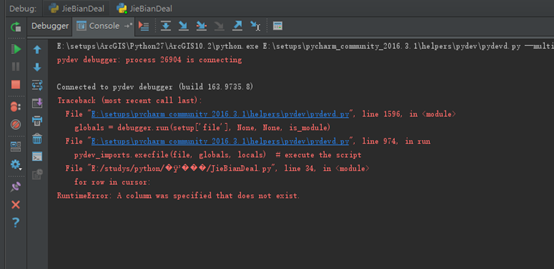
RuntimeError: A column was specified that does not exist.
![]()
更多内容,请关注公众号

转载自:https://blog.csdn.net/u010608964/article/details/83242228