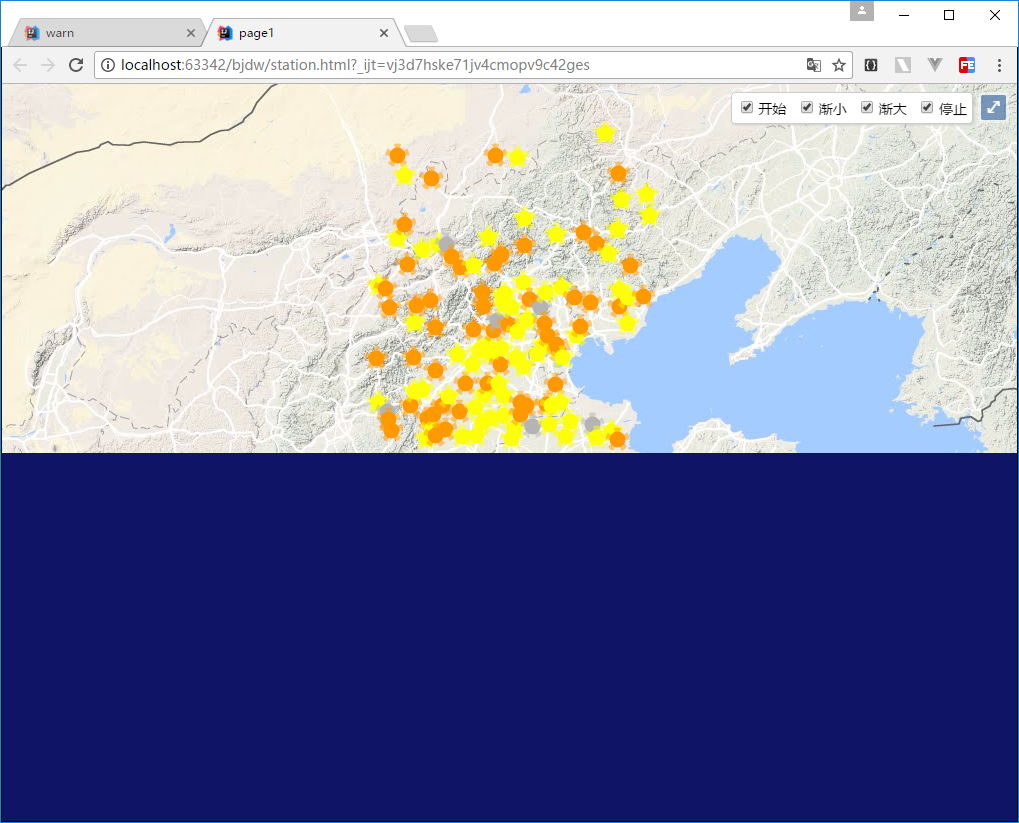openlayer 测量
测量

可以对地图进行操作,用户手动选择几个点,侧面积和测长度
该getLength()和getArea()功能计算几何球形长度和面积。通过假设几何坐标之间的大圆段来计算长度。计算面积,就好像多边形的边是大圆段一样。
请注意,geometry.getLength()和geometry.getArea()方法返回投影(平面)几何的度量。这些可能与某些情况下的实地测量非常不同 – 例如在使用Web Mercator的北部和南部纬度。为获得更好的结果,请使用ol/sphere模块中的功能。
<!DOCTYPE html><html>
<head>
<title>Measure</title>
<link rel=”stylesheet“ href=”https://openlayers.org/en/v5.1.3/css/ol.css“ type=”text/css“>
<!– The line below is only needed for old environments like Internet Explorer and Android 4.x –>
<script src=”https://cdn.polyfill.io/v2/polyfill.min.js?features=requestAnimationFrame,Element.prototype.classList,URL“></script>
<style>
.tooltip {
position: relative;
background: rgba(0, 0, 0, 0.5);
border-radius: 4px;
color: white;
padding: 4px 8px;
opacity: 0.7;
white-space: nowrap;
}
.tooltip-measure {
opacity: 1;
font-weight: bold;
}
.tooltip-static {
background-color: #ffcc33;
color: black;
border: 1px solid white;
}
.tooltip-measure:before,
.tooltip-static:before {
border-top: 6px solid rgba(0, 0, 0, 0.5);
border-right: 6px solid transparent;
border-left: 6px solid transparent;
content: “”;
position: absolute;
bottom: -6px;
margin-left: -7px;
left: 50%;
}
.tooltip-static:before {
border-top-color: #ffcc33;
} </style>
</head>
<body>
<div id=”map“ class=”map“></div>
<form class=”form-inline“>
<label>Measurement type </label>
<select id=”type“>
<option value=”length“>Length (LineString)</option>
<option value=”area“>Area (Polygon)</option>
</select>
</form>
<script>
import Map from ‘ol/Map.js’;
import {unByKey} from ‘ol/Observable.js’;
import Overlay from ‘ol/Overlay.js’;
import {getArea, getLength} from ‘ol/sphere.js’;
import View from ‘ol/View.js’;
import {LineString, Polygon} from ‘ol/geom.js’;
import Draw from ‘ol/interaction/Draw.js’;
import {Tile as TileLayer, Vector as VectorLayer} from ‘ol/layer.js’;
import {OSM, Vector as VectorSource} from ‘ol/source.js’;
import {Circle as CircleStyle, Fill, Stroke, Style} from ‘ol/style.js’;
var raster = new TileLayer({
source: new OSM()
});
var source = new VectorSource();
var vector = new VectorLayer({
source: source,
style: new Style({
fill: new Fill({
color: ‘rgba(255, 255, 255, 0.2)’
}),
stroke: new Stroke({
color: ‘#ffcc33’,
width: 2
}),
image: new CircleStyle({
radius: 7,
fill: new Fill({
color: ‘#ffcc33’
})
})
})
});
/**
* Currently drawn feature.
* @type {module:ol/Feature~Feature}
*/
var sketch;
/**
* The help tooltip element.
* @type {Element}
*/
var helpTooltipElement;
/**
* Overlay to show the help messages.
* @type {module:ol/Overlay}
*/
var helpTooltip;
/**
* The measure tooltip element.
* @type {Element}
*/
var measureTooltipElement;
/**
* Overlay to show the measurement.
* @type {module:ol/Overlay}
*/
var measureTooltip;
/**
* Message to show when the user is drawing a polygon.
* @type {string}
*/
var continuePolygonMsg = ‘Click to continue drawing the polygon’;
/**
* Message to show when the user is drawing a line.
* @type {string}
*/
var continueLineMsg = ‘Click to continue drawing the line’;
/**
* Handle pointer move.
* @param {module:ol/MapBrowserEvent~MapBrowserEvent} evt The event.
*/
var pointerMoveHandler = function(evt) {
if (evt.dragging) {
return;
}
/** @type {string} */
var helpMsg = ‘Click to start drawing’;
if (sketch) {
var geom = (sketch.getGeometry());
if (geom instanceof Polygon) {
helpMsg = continuePolygonMsg;
} else if (geom instanceof LineString) {
helpMsg = continueLineMsg;
}
}
helpTooltipElement.innerHTML = helpMsg;
helpTooltip.setPosition(evt.coordinate);
helpTooltipElement.classList.remove(‘hidden’);
};
var map = new Map({
layers: [raster, vector],
target: ‘map’,
view: new View({
center: [–11000000, 4600000],
zoom: 15
})
});
map.on(‘pointermove’, pointerMoveHandler);
map.getViewport().addEventListener(‘mouseout’, function() {
helpTooltipElement.classList.add(‘hidden’);
});
var typeSelect = document.getElementById(‘type’);
var draw; // global so we can remove it later
/**
* Format length output.
* @param {module:ol/geom/LineString~LineString} line The line.
* @return {string} The formatted length.
*/
var formatLength = function(line) {
var length = getLength(line);
var output;
if (length > 100) {
output = (Math.round(length / 1000 * 100) / 100) +
‘ ‘ + ‘km’;
} else {
output = (Math.round(length * 100) / 100) +
‘ ‘ + ‘m’;
}
return output;
};
/**
* Format area output.
* @param {module:ol/geom/Polygon~Polygon} polygon The polygon.
* @return {string} Formatted area.
*/
var formatArea = function(polygon) {
var area = getArea(polygon);
var output;
if (area > 10000) {
output = (Math.round(area / 1000000 * 100) / 100) +
‘ ‘ + ‘km<sup>2</sup>’;
} else {
output = (Math.round(area * 100) / 100) +
‘ ‘ + ‘m<sup>2</sup>’;
}
return output;
};
function addInteraction() {
var type = (typeSelect.value == ‘area’ ? ‘Polygon’ : ‘LineString’);
draw = new Draw({
source: source,
type: type,
style: new Style({
fill: new Fill({
color: ‘rgba(255, 255, 255, 0.2)’
}),
stroke: new Stroke({
color: ‘rgba(0, 0, 0, 0.5)’,
lineDash: [10, 10],
width: 2
}),
image: new CircleStyle({
radius: 5,
stroke: new Stroke({
color: ‘rgba(0, 0, 0, 0.7)’
}),
fill: new Fill({
color: ‘rgba(255, 255, 255, 0.2)’
})
})
})
});
map.addInteraction(draw);
createMeasureTooltip();
createHelpTooltip();
var listener;
draw.on(‘drawstart’,
function(evt) {
// set sketch
sketch = evt.feature;
/** @type {module:ol/coordinate~Coordinate|undefined} */
var tooltipCoord = evt.coordinate;
listener = sketch.getGeometry().on(‘change’, function(evt) {
var geom = evt.target;
var output;
if (geom instanceof Polygon) {
output = formatArea(geom);
tooltipCoord = geom.getInteriorPoint().getCoordinates();
} else if (geom instanceof LineString) {
output = formatLength(geom);
tooltipCoord = geom.getLastCoordinate();
}
measureTooltipElement.innerHTML = output;
measureTooltip.setPosition(tooltipCoord);
});
}, this);
draw.on(‘drawend’,
function() {
measureTooltipElement.className = ‘tooltip tooltip-static’;
measureTooltip.setOffset([0, –7]);
// unset sketch
sketch = null;
// unset tooltip so that a new one can be created
measureTooltipElement = null;
createMeasureTooltip();
unByKey(listener);
}, this);
}
/**
* Creates a new help tooltip
*/
function createHelpTooltip() {
if (helpTooltipElement) {
helpTooltipElement.parentNode.removeChild(helpTooltipElement);
}
helpTooltipElement = document.createElement(‘div’);
helpTooltipElement.className = ‘tooltip hidden’;
helpTooltip = new Overlay({
element: helpTooltipElement,
offset: [15, 0],
positioning: ‘center-left’
});
map.addOverlay(helpTooltip);
}
/**
* Creates a new measure tooltip
*/
function createMeasureTooltip() {
if (measureTooltipElement) {
measureTooltipElement.parentNode.removeChild(measureTooltipElement);
}
measureTooltipElement = document.createElement(‘div’);
measureTooltipElement.className = ‘tooltip tooltip-measure’;
measureTooltip = new Overlay({
element: measureTooltipElement,
offset: [0, –15],
positioning: ‘bottom-center’
});
map.addOverlay(measureTooltip);
}
/**
* Let user change the geometry type.
*/
typeSelect.onchange = function() {
map.removeInteraction(draw);
addInteraction();
};
addInteraction();
</script>
</body></html>
转载自:https://blog.csdn.net/qq_36178899/article/details/81197015