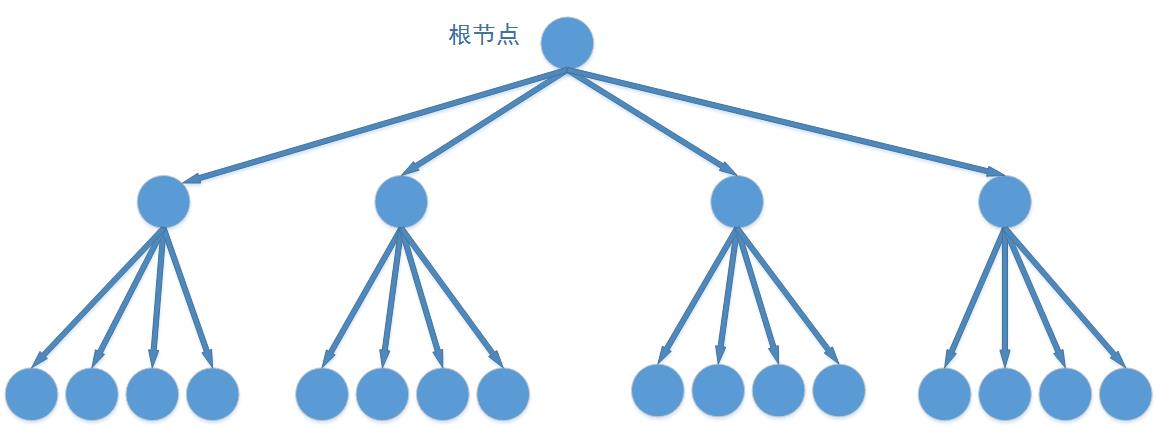【数据库(表)的逻辑备份与恢复 –导入】
1)说明
使用工具import将文件中的对象和数据导入到数据库中,但是导入要使用的文件必须是export所导出的文件。
2)导入
具体分为:导入表、导入方案、导入数据库。
导入使用imp命令来完成的,该命令常用的选项有:
userid:用于指定执行导入操作的用户名、口令、连接字符串
tables:用于指定执行导入操作的表
formuser:用于指定源用户
touser:用于指定目标用户
file:用于指定导出文件名
full=y:用于指定执行导入整个文件
inctype:用于指定执行导入操作的增量类型
rows:指定是否要导入表行(数据)
ignore:如果表存在,则只导入数据
3)导入表
①导入自己的表
eg:imp userid=hjjc_dev/hjjc_dev@orcl1 tables=(yao_test) file=d:\yao.dmp;
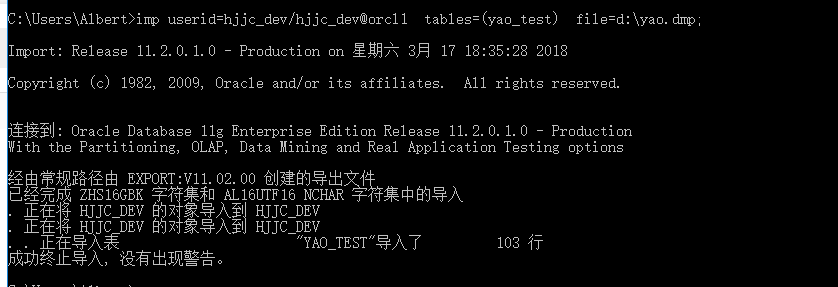
②导入表到其他用户:需要dba的权限或是imp_full_database的权限。
eg:imp userid=dam2_test/dam2_test@dam2_test tables=(yao_test) file=d:\yao.dmp touser=dam2_test

③导入表的结构
eg:imp userid=hjjc_dev/hjjc_dev@orcl1 tables=(emp) file=d:\e3.dmp rows=n
④导入数据:如果对象(比如表)已经存在可以只导入表的数据
eg:imp userid=hjjc_dev/hjjc_dev@orcl1 tables=(emp) file=d:\e4.dmp direct=y
4)导入方案
是指使用import工具将文件中的对象和数据导入到一个或是多个方案中。
①导入自己的方案
eg:imp userid=hjjc_dev/hjjc_dev file=d:\e5.dmp
②导入其他方案:需要dba的权限
eg:imp userid=hjjc_dev/hjjc_dev file=d:\e6.dmp fromuser=hjjc_dev touser=scott
5)导入数据库
默认情况下,会导入所有对象结构和数据
eg:imp userid=system/manage full=y file=x.dmp
转载自:https://blog.csdn.net/qq_41307443/article/details/79594504