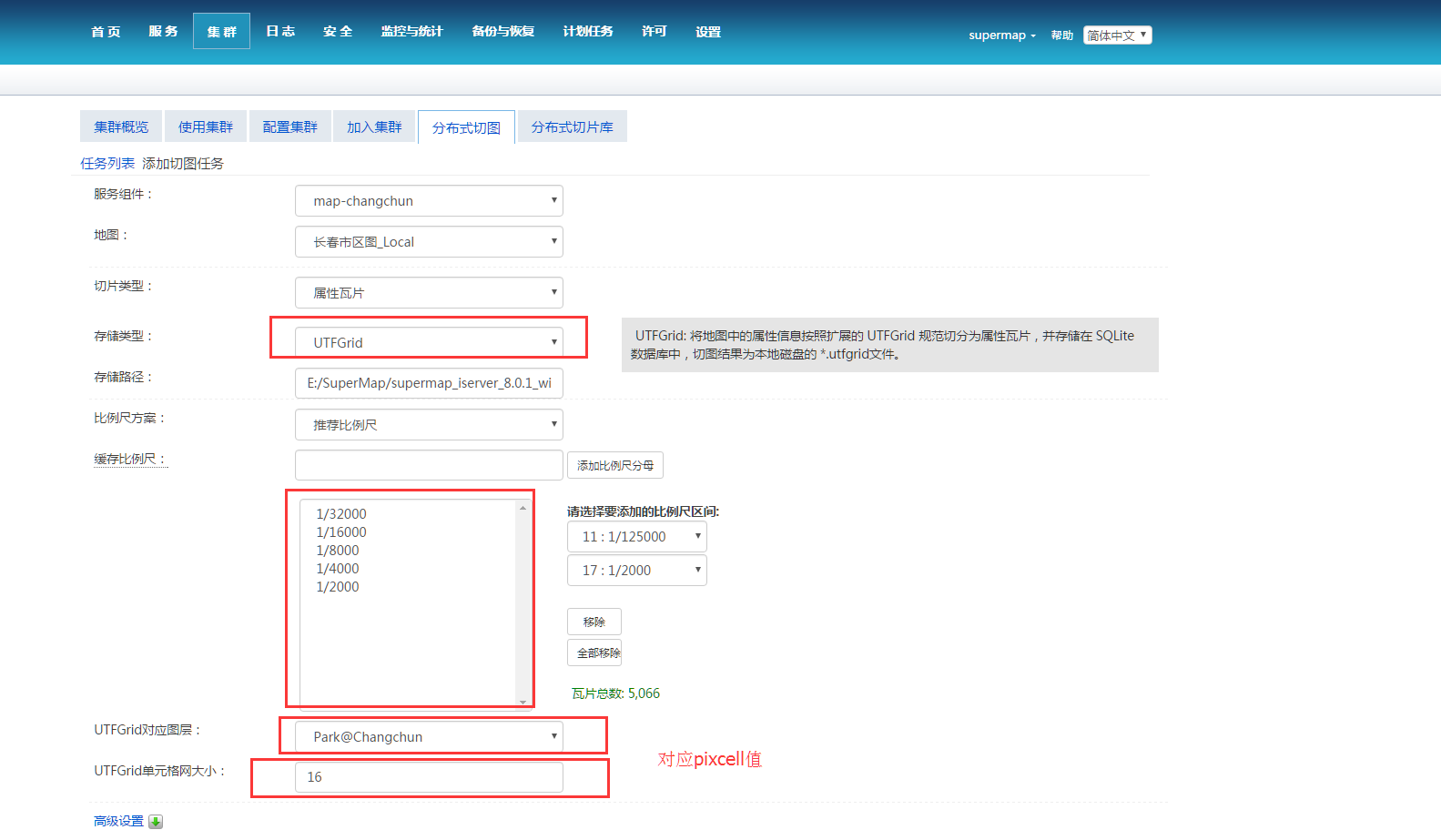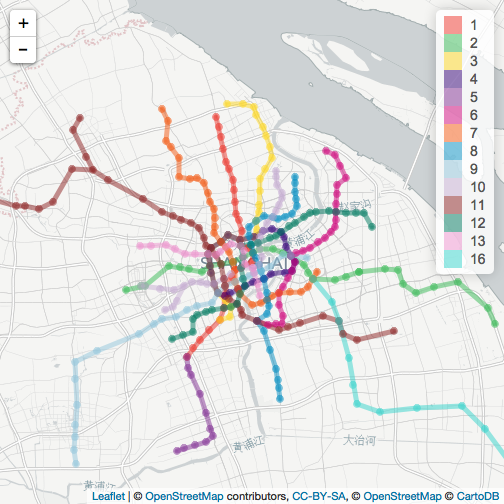VML使用
最近因gis部分展示需要兼容IE8,特针对leaflet代码进行了兼容IE8的开发工作,绘制展示方面使用了VML
网上大多数使用JavaScript动态添加命名空间的方式为:
document.namespaces.add(‘v’, ‘urn:schemas-microsoft-com:vml’,
“#default#VML”);
添加vml图形后并没有正常展示,因IE8特殊性,使用JavaScript动态添加命名空间等方法使用如下方式较为有效:
if (!document.namespaces[‘v’]) {
var vml;
var vmlstyle;
document.namespaces.add(‘v’);
vml=document.createElement(‘object’);
vml.id=’VMLRender’;
vml.codebase=’vgx.dll’;
vml.classid=’CLSID:10072CEC-8CC1-11D1-986E-00A0C955B42E’;
document.body.appendChild(vml);
vmlstyle=document.createStyleSheet();
vmlstyle.addRule(‘v\\:*’,”behavior: url(#default#VML);”)
}
参考:http://mochou123456.blog.163.com/blog/static/4605764620107247318949/
关于VML标签支持的样式及属性,如下,下列内容完全参考自http://blog.csdn.net/yzj_000/article/details/1745105
1. VML标记特有的通用属性(非HTML、CSS所有)
| 属性名 | 默认值 | 值类型/范围 | 用途 |
| strokeweight | 0.75pt=1px | number | 描述图形的边框粗度 |
| strokecolor | black | color | 描述图形的边框颜色 |
| stroked | true | boolean | 描述图形是否使用边框 |
| fillcolor | white | color | 描述图形的背景颜色 |
| filled | true | boolean | 描述图形是否使用背景 |
| true | boolean | 描述图形是否允许被打印机打印 | |
| coordsize | 1000,1000 | Vector2D | 暗示图形与容器空间的大小比例 |
| coordorigin | 0 0 | Vector2D | coordinate at top-left corner of element |
| wrapcoords | null | string | outline to use for tight text wrapping |
2. VML标记支持的HTML通用属性
| 属性名 | 默认值 | 值类型/范围 | 用途 |
| id | null | string | 定义元素的标识索引(多用于DHTML编程) |
| class | null | classname | 定义元素使用的CSS样式类 |
| style | null | CSS string | 描述图形的CSS样式表 |
| title | null | string | 定义图形的提示标题(鼠标靠近后的帮助提示) |
| href | null | string | 定义图形链接的URL地址 |
| target | _self | _self/_blank/_top | 定义图形以何种形式打开链接 |
| contentEditable | false | boolean | 描述图形内容是否允许用户编辑 |
| dir | ltr | ltr/rtl | 描述图形内容以哪种方向输出 |
| disabled | false | boolean | 描述图形能够响应用户事件触发 |
3. VML标记支持的CSS通用属性
其实,VML元素几乎支持所有CSS样式定义,有些HTML元素不支持的像(rotation,旋转样式),VML却支持。这里只列举部分。
| 属性名 | 可用值/可用值范围 | 用途 |
| width | 0-9999 | 描述宽度 |
| height | 0-9999 | 描述高度 |
| position | static absolute fixed relative | 描述如何定位输出 |
| left | 0-9999 | 描述距离页面位置左 |
| top | 0-9999 | 描述距离页面位置上 |
| z-index | 0-9999 | 描述3D位置 |
| cursor | auto crosshair hand move help wait text…… | 描述鼠标形状 |
| zoom | 0-99 | 描述缩放比例 |
| clip | rect(上 右 下 左) | 描述裁剪对象 |
| border | 0-99 style color | 描述边框 |
| display | block none inline list-item | 描述显示或隐藏 |
| overflow | visible auto hidden scroll | 描述滚动条 |
| color | colorstring | 描述文本内容颜色 |
| font-size | 0-999 | 描述文本内容字号 |
| filter | xray flipv fliph invert alpha(opacity=num) | 描述滤镜效果 |
| rotation | (0-9999)%360 | 描述旋转度 |
| flip | x y | 描述反转或颠倒图形 |
转载自:https://blog.csdn.net/GISsunchangfu/article/details/77529938