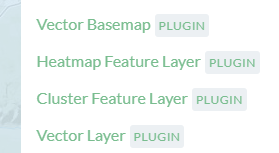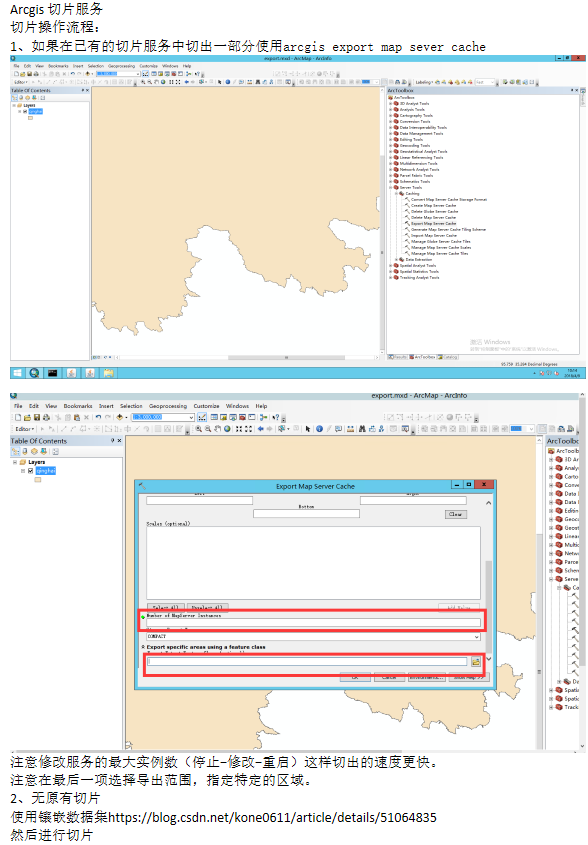OL4两种绘制台风圈方式的比较
前言:今天在一个群里面看到台风圈的,感觉很好奇,就想着能否用canvas结合OL4实现下,何为台风圈先来张图:
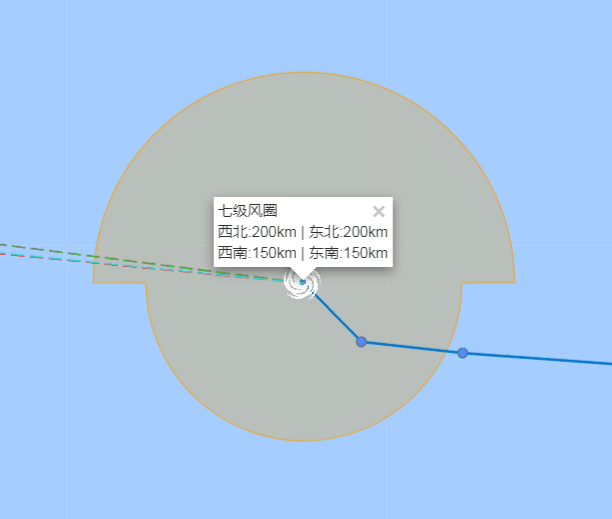
一、实现原理
1、先画上半圆
2、在下半圆
3、最后画半圆相接线
关于canvas画圆弧知识点
-
arc(x, y, r, startAngle, endAngle, anticlockwise):以
(x, y)为圆心,以r为半径,从startAngle弧度开始到endAngle弧度结束。anticlosewise是布尔值,true表示逆时针,false表示顺时针。(默认是顺时针)注意:
- 这里的度数都是弧度。
0弧度是指的x轴正方形-
radians=(Math.PI/180)*degrees //角度转换成弧度
使用案例:
function draw(){
var canvas = document.getElementById('tutorial');
if (!canvas.getContext) return;
var ctx = canvas.getContext("2d");
ctx.beginPath();
ctx.arc(50, 50, 40, 0, Math.PI / 2, false);
ctx.stroke();
}
draw();
二、核心代码
var createWindCircle = function () {
var canvas = document.getElementById("canvas");
var ctx = canvas.getContext("2d");
ctx.lineWidth = 2;
ctx.fillStyle = "#e7e9d1";
ctx.strokeStyle = "#c88799";
//画上半圆
ctx.beginPath(); //新建一条path
ctx.arc(150, 150, 40, 0, Math.PI, true);
ctx.fill();
ctx.stroke();
//画下半圆
ctx.beginPath();
ctx.arc(150, 150, 20, Math.PI, 2 * Math.PI, true);
ctx.fill();
ctx.stroke();
//画左边两圆相接线
ctx.beginPath();
ctx.moveTo(130, 150);
ctx.lineTo(110, 150);
ctx.fill();
ctx.stroke();
//画右边两圆相接线
ctx.beginPath();
ctx.moveTo(170, 150);
ctx.lineTo(190, 150);
ctx.fill();
ctx.stroke();
var point_overlay = new ol.Overlay({
element: canvas,
positioning: 'center-center'
});
map.addOverlay(point_overlay);
point_overlay.setPosition(coordinate);
}
createWindCircle();
三、效果图

四、另一种方法绘制台风圈(别人写的)
该方法主要用了WKT生成要素,添加到矢量图层,这种方法比较,上面那种台风圈,有偏移,绘制台风圈用下面的全部代码
<html xmlns="http://www.w3.org/1999/xhtml">
<head>
<meta http-equiv="Content-Type" content="text/html; charset=utf-8" />
<title>Ol3 draw</title>
<link href="../script/ol3/ol.css" rel="stylesheet" />
<style type="text/css">
body, #map {
border: 0px;
margin: 0px;
padding: 0px;
width: 100%;
height: 100%;
font-size: 13px;
}
</style>
<script src="../script/ol3/ol.js"></script>
<script src="../../Scripts/jquery/jquery-3.1.1.min.js"></script>
<script type="text/javascript">
var wktformat = new ol.format.WKT();
function init() {
var Configs = {
CIRCLE_CENTER_X: 104.21390114106414,
CIRCLE_CENTER_Y: 35.847595169932646,
CIRCLE_R: {
"SE": 0.5,
"NE": 0.3,
"NW": 0.2,
"SW": 0.3
}
};
var wkt = "POLYGON((";
var wkt0 = "", _interval = 6;
for (var i = 0; i < 360 / _interval ; i++) {
var _r = 0;
var _ang = i * _interval;
console.log(_ang);
if (_ang > 0 && _ang <= 90) {
_r = Configs.CIRCLE_R.NE;
}
else if (_ang > 90 && _ang <= 180) {
_r = Configs.CIRCLE_R.NW;
}
else if (_ang > 180 && _ang <= 270) {
_r = Configs.CIRCLE_R.SW;
}
else {
_r = Configs.CIRCLE_R.SE;
}
var x = Configs.CIRCLE_CENTER_X + _r * Math.cos(_ang * 3.14 / 180);
var y = Configs.CIRCLE_CENTER_Y + _r * Math.sin(_ang * 3.14 / 180);
wkt = wkt + "" + x + " " + y + ", ";
if (i === 0) {
wkt0 = "" + x + " " + y + "";
}
}
wkt = wkt + wkt0 + "))";
var features = new Array();
features.push(wktformat.readFeature(wkt));
features.push(wktformat.readFeature("POINT(" + Configs.CIRCLE_CENTER_X + " " + Configs.CIRCLE_CENTER_Y + ")"));
var styleFunc = function (feature, resolution) {
var index = feature.get("index");
return new ol.style.Style({
fill: new ol.style.Fill({
color: 'rgba(255, 0, 0, 0.2)'
}),
stroke: new ol.style.Stroke({
color: '#ffcc33',
width: 2
}),
image: new ol.style.Circle({
radius: 4,
fill: new ol.style.Fill({
color: '#ff0000'
})
})
});
};
var vector = new ol.layer.Vector({
source: new ol.source.Vector({
features: features
}),
style: styleFunc
});
var map = new ol.Map({
controls: ol.control.defaults({
attribution: false
}),
target: 'map',
layers: [vector],
view: new ol.View({
projection: new ol.proj.Projection({
code: 'EPSG:4326',
units: 'degrees'
}),
center: [103.847, 36.0473],
zoom: 4
})
});
}
</script>
</head>
<body onLoad="init()">
<div id="map">
</div>
</body>
</html>
转载自:https://blog.csdn.net/weixin_40184249/article/details/82533158