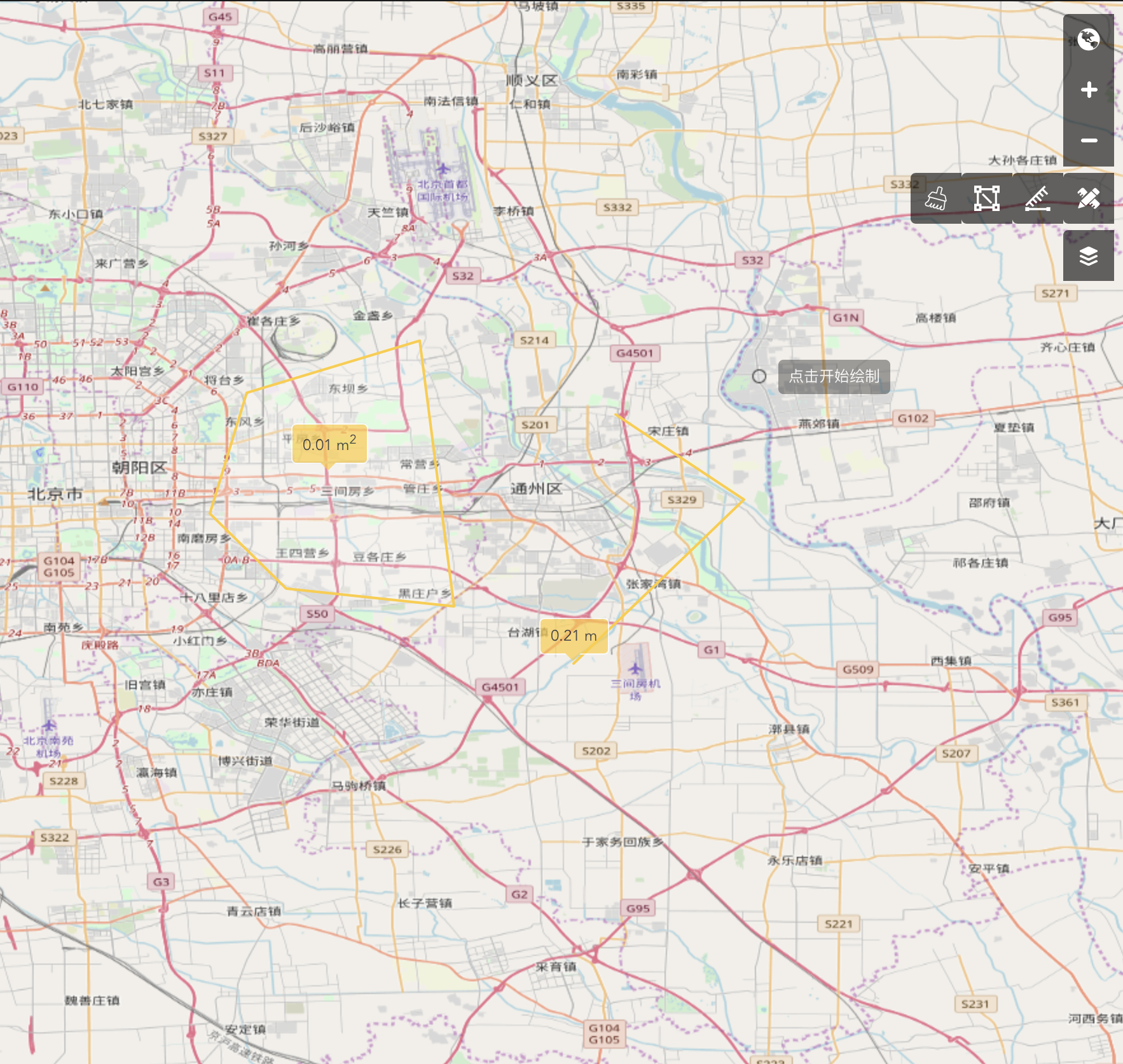openlayers之style符号化
功能说明
openlayers符号化之ol.style常用功能总结
分为点、线、面
可以单独给feature设置样式 feature.setStyle(style);也可以给整个图层设置样式
var style=new ol.style.Style({
image:new ol.style.Icon({//点符号,可以为图片 支持jpg、png不支持gif(亲测)
src:'',
anchor:[0.5,0.5]
}),
stroke:new ol.style.Stroke({//边线符号
color:'',//颜色
width:2//宽度 px
}),
fill:new ol.style.Fill({//面填充色
color:''//颜色支持rgba、16进制 可以设置透明度比如'rgba(0,0,0,0.5)'
}),
text: new ol.style.Text({//文字标注
font: '12px Calibri,sans-serif',
fill: new ol.style.Fill({
color: '#000'
}),
stroke: new ol.style.Stroke({
color: '#fff',
width: 3
})
})
})
//image也可以是其他图形
image: new ol.style.Circle({//圆
radius: 100,//半径
fill: new ol.style.Fill({//圆填充色
color: ''
}),
stroke: new ol.style.Stroke({//圆边线样式
color:'',
width: 2
})
})可以单独给feature设置样式 feature.setStyle(style);也可以给整个图层设置样式
var layer=new ol.layer.Vector({
source:new ol.source.Vector(),
style:function(feature,resolution){
//可以根据feature的属性进行判断返回特定style
return style;//类似上面定义的样式style
}
})